New
#400
Hyper-V virtualization - Setup and Use in Windows 10
-
-
New #401
Found the information, thanks for bringing to my attention Kari: Hyper-V Concepts: vCPU (Virtual Processor) - QA - TechNet Articles - United States (English) - TechNet Wiki
Big tech take-away for me was: A virtual CPU is not a one to one assignment - it represents time. It is a representation of time on the physical CPU resource stack.
Soooooo, overclocking my 8700K does make a difference like Overclocking my RAM and CPU cache.
-
New #402
Dear all, please help!!
Guest VM (Win 2012) suddenly lost access to internet and no matter what I try - I cannot get it working. HyperV Host - Win 10 Pro (v.1803)
So, it seems the problem started after a Windows update. I changed the NIC drivers from standard Microsoft to the ones from manufacturer's site, but that did not change anything. The VM had an External Network type Virtual Switch which I deleted and then recreated, but still no luck!Last edited by wmonref1; 17 Dec 2018 at 12:12.
-
New #403
My first attempt using Hyper-V, always used Oracle VirtualBox before. First try is a failure. All went well until I tried to start th Hyper-V machine then I got this:
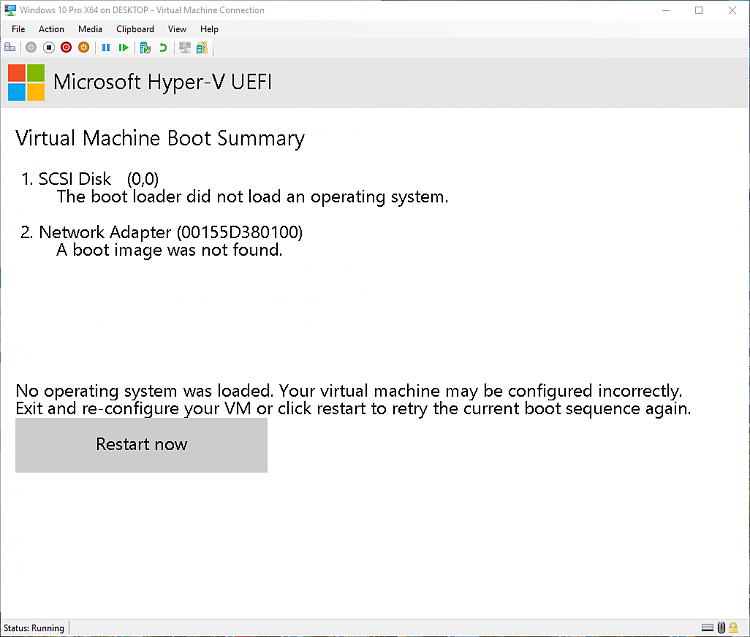
I converted my Windows 10 Pro X64 Oracle Vm .vdi file to a .vhd file using Oracles Vboxmanage.exe and that completed with no errors. I created the Hyper-V machine using Hyper-V Quick Create and that completes without error pointing it to the converted .vhd file.
Anyone else able to use a Oracle VB .vdi file successfully? Any pointers?
I'm sure I can get this to work using a .ISO but would like to make this work first.
-
New #404
Quick Create makes Generation 2 virtual machines, meaning virtual hard disks must be GPT partitioned. If your VirtualBox VDI file and VHD you made of it are MBR partitioned, that virtual machine will never work.
Before going further, mount the VHD on host (right click > select Mount), check if the VHD is an MBR disk, and post back.
Kari
-
New #405
The vmd file does not give me a Mount option. I'm starting the Oracle VB VM and will check there but I'm sure it's MBR.
On a side note, I enjoyed a Birra Moretti with my Tomato Basil Salmon tonight and it was very good. Reminded me of a fine Abby Ale.
-
-
New #407
Thanks Kari. I've given up on Hyper-V. I did not realize Hyper-V would kill Oracle VB. I have 4 existing VMs there that I don't want to lose use of, Win 10, XP, OS/2 Warp 4 and Mac OS 10.12 Sierra.
Edit: vmd was a typo, meant vhd. No Mount available in the context menu when I right clicked on a .vhd file. Moot point now as I won't be using Hyper-V.
-
New #408
All you need to do to make vmware and hyper-v to coexist is create a second boot entry which switches off the hypervisor.
So you can boot into hyper-v on mode or hyper-v off mode.
Switch easily between VirtualBox and Hyper-V with a BCDEdit boot Entry in Windows 8.1 - Scott Hanselman
-
-
Tutorial Categories


Related Discussions


 Quote
Quote