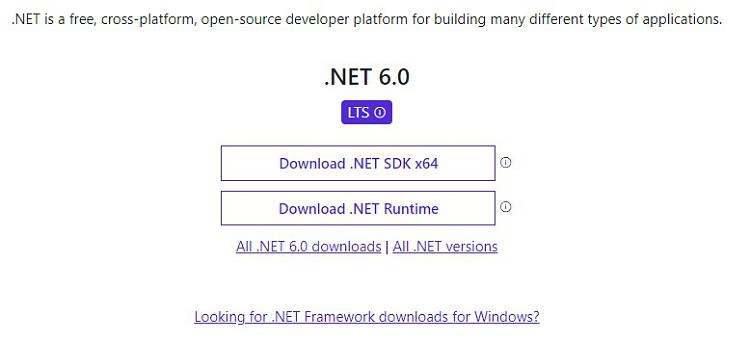New
#100
This problem is discussed some in this old Win 7 thread: How to Analyse Bugcheck and Process Crash Dumps
1st mention in post#5. 1st response to it in post #17.
No suggestion this is a problem with windbg, which it is, nor how to fix it.
Lot of good info in that thread though.


 Quote
Quote