New
#80
Thanks Rich.
I've tried it both ways. Actually I usually don't extract zip, just open and click on .dmp file. So then I decided I should extract and try.
I seem to be over the symbol issue, not sure how... but still does not produce that initial Bugcheck analysis that it shows in tutorial or way I use to get. Stops at "For analysis of this file.... "
Example:
Going to try zbook's suggestion although I don't think I had that installed before as he noted, it is not part of tutorial.
Edit: Tried preview, interesting. Runs one line longer but still does not produce the initial Bugcheck analysis box. I guess I can always click on the !analyse -v link.
Wish I could relate change I made that caused this change.
If anyone knows of parameter to kick off initial bugcheck analysis if they could post.
Thank you guys

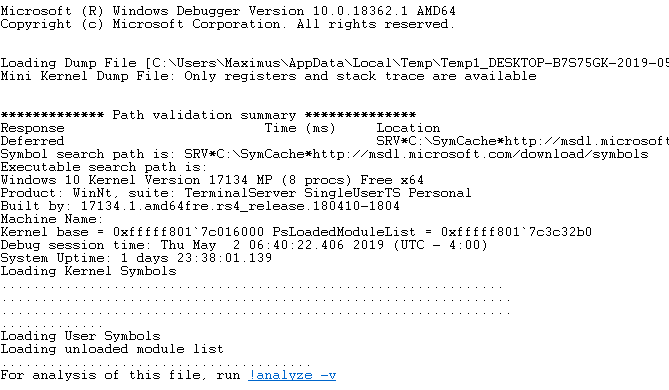

 Quote
Quote



