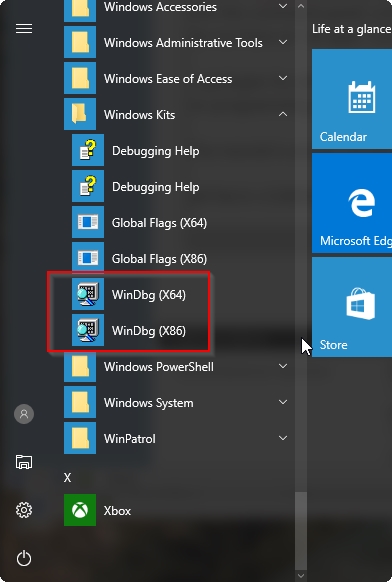New
#40
Install and Configure WinDBG for BSOD Analysis
-
-
New #41
Are you trying to open them from the C:\Minidump folder? Move them to the desktop or somewhere else out of the root C: drive.
-
-
New #43
That worked, thanks! Maybe there should be a note in the tutorial about this?
-
-
New #45
WinDBG-all apps
I am having problems with Step #3 Start>all apps>Window Kits> etc... I am not typing this into the command panel, correct? Based on how it's displayed, i'm clicking on each description beginning with Start. I do not have an "all apps" icon. Do I just literally click every single app?
I apologize for what probably seems like a silly question. I am a complete novice and I am attempting debugging with no programming knowledge. I am a normal user attempting to figure if I have corrupt files.
-
New #46
No, you are going to programs from the start button in the bottom left. Right click and run as Administrator.

However, if you have no experience, you would be better off to start a thread in the BSOD section https://www.tenforums.com/bsod-crashes-debugging/
-
-
New #48
-
-
New #49
You're simply missing the right symbols.
Load the dump a few times (open, load and close) so Windbg can download the right symbols.
Tutorial Categories


Related Discussions



 Quote
Quote