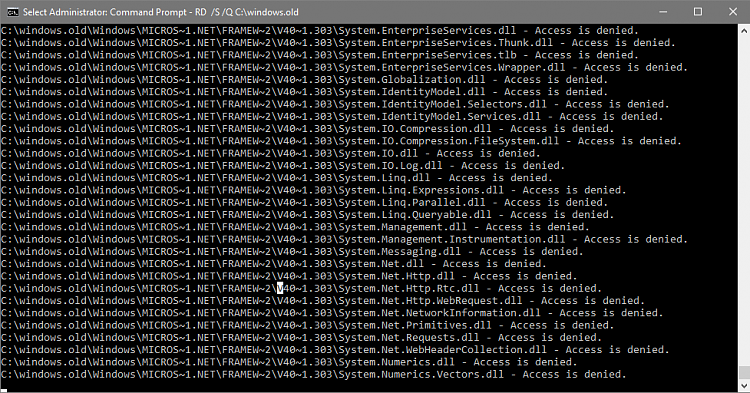New
#130
I haven't seen this mentioned, but you can go to Settings-System and select Storage, Select the drive on the top and you will see a list of file types.
Go to the bottom and select Temporary files and look for a "Previous Windows Version" entry. Check the box and the select Remove Files...
If you don't have a Windows.old folder you won't have the Previous option.


 Quote
Quote