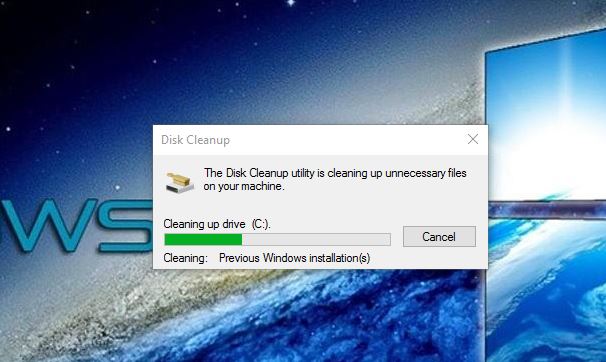New
#80
Actually booting into safe mode, taking ownership of windows.old and all subs and then right-clicking delete worked for me every time. Even for the nasty Intel driver that remains after a cleanup. I heard it's a permission issue not that the file is actually still being used like reported by windows explorer.


 Quote
Quote