PLEASE CONTRIBUTE TO THE GUIDE - AND IMPROVE ALL MISTAKES! HERE
To make your posts easier to read and stand out more, take a moment to read this TenForums guide.
Information
TenForums uses BB code. BB code is a set of tags based on the HTML language that you may already be familiar with. They allow you to add formatting to your messages in the same way as HTML does, but have a simpler syntax and will never break the layout of the pages you are viewing. The ability to use BB code is set on a forum-by-forum basis by the administrator, so you should check the forum rules when you post a new message.
Quoted Text
The QUOTE tag is commonly used not only to highlight what another user has posted, but also to point out certain information.Keys
Thank you to @Paul Black for the following formatting:
THIS IS A KEY. Keys can point out keys (for example ctrl + alt + delete Their rival could be the CS tags (for code). Keys don't come as standard looking like code. (Like above example). Here is the code:
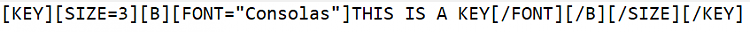 Emojis
Emojis
In TenForums, you can use the amazing built in emojis (I love them), or, if the emoji you aren't looking for is there, you can use an Emoji keyboard. There are sites on the web to copy + paste emojis, or on Windows 10 or above, you can use Start+ '.' to access the built-in emoji keyboard.
Here are some TF emojis:







 HR Lines
HR Lines
To split text in your forum post, it is recommended to use the HR tags.
This is an HR:
Tables
A table is a great way of displaying much data. Here is an example table:
Tables have a great GUI interface, then you simply add the data in td tags.
User Power James 007 Lists
There are bullet lists and number lists, perfect for displaying multiple objects of the same category. Here is an example list:
- z3r010
- Brink
- steve108
- James
or...
- Windows XP
- Windows Vista
- Windows 7
- Windows 8
- Windows 11
Hope this post helps you,
James.
A guide to TenForums formatting
Tutorial Categories


Related Discussions

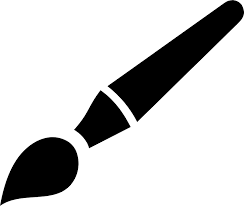

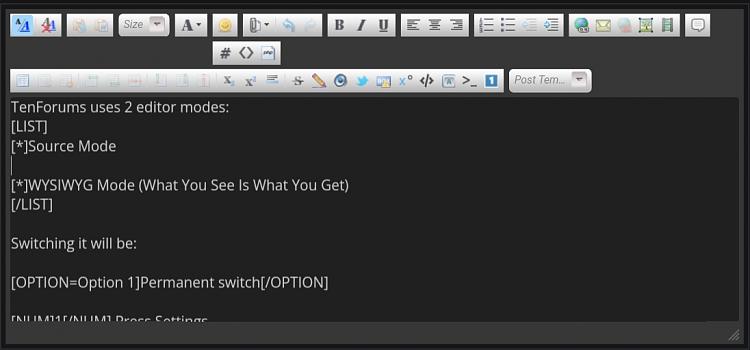
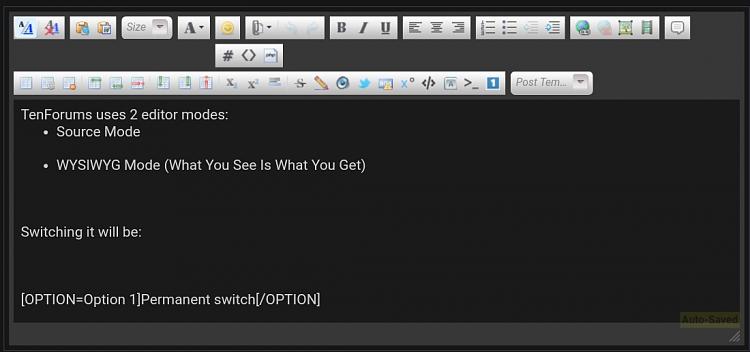
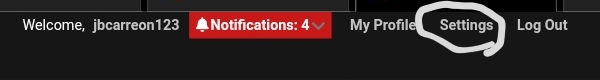

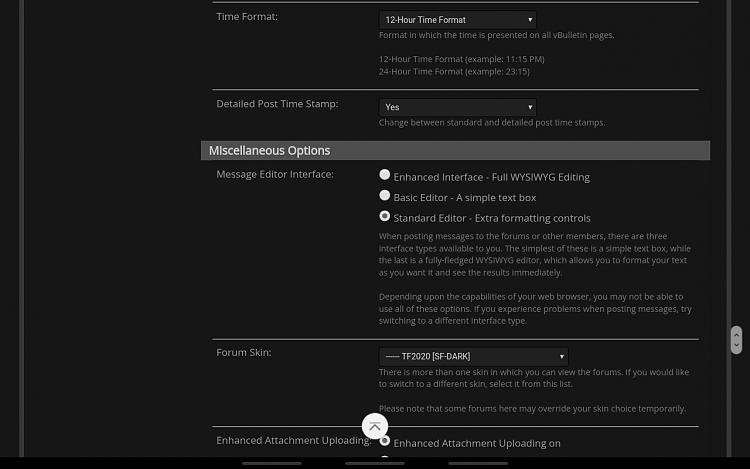
 in the Editor options
in the Editor options
 Quote
Quote
