New
#1380
Move Users Folder Location in Windows 10
-
-
New #1381
 I automated this process on Domains since Windows 2k and it's the best way to never lose a profile.
I automated this process on Domains since Windows 2k and it's the best way to never lose a profile.
Last edited by MaloK; 24 May 2022 at 14:41.
-
New #1382
First, I have KB5013943 installed, on a system which has Users folder relocated to secondary disk, to E: drive.
Second, if a single Windows Update KB refuses to install, it usually indicates some other system issues. I recommend you to do one of the following two things:
1.) Delete all those $$PendingFiles... files. When done, run Windows Repair Install (tutorial). When done, try the update again.
2.) Wait until next Cumulative Update (which will include KB5013943 ), or feature upgrade. That should completely resolve your issue.
Kari
-
New #1383
Why?
Seeing that this is your first ever post on Ten Forums, I ask myself if your goal is to find an argument to tell other users this does not work, to be able to diss this tutorial?
I'll help you, giving arguments and official Microsoft documents regarding this matter. Let the readers of this thread decide. You must do better, to fight against this information.
Let's start with the fact, that Microsoft itself was quite confused about this. Beta testers of Windows Vista found out, that it was possible to relocate not only the Users folder, but also the ProgramData folder.
When first Windows Vista beta versions were published, MS warned about relocating these folders. In summer of 2005, when Vista Beta program was started, MS warned users about relocating folders. In fact, at the same time that they admitted it was possible, they told that all evil could happen if you did it.
A Microsoft support document from 2005, updated in July 2008, told this:
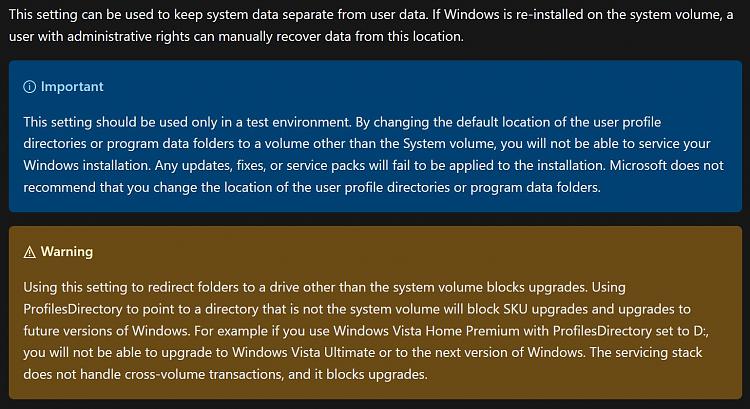
https://docs.microsoft.com/en-us/pre...ectedfrom=MSDN
However, that was invalid info already when published. I have relocated Users folder since Windows Vista Beta in 2005 on all my physical installations, and ProgramData folder in all Vista and Windows 7 installations since that, and I have never had a single issue. I am currently running Windows 11 Insider Dev Channel Build 25120 on this laptop, with Users folder relocated to drive E: on secondary disk. Absolutely, profoundly no issues.
Since 2005, a lot has changed. Sysprep behaves differently, Windows core has been totally changed. Relocating ProgramData is no longer possible, some Windows core stuff has made it impossible in Windows 8, 10 and 11. This I tell also in the beginning of this tutorial. Extract from the beginning of this tutorial:
But, and this is a big but: Above, you saw a screenshot of a Microsoft support document from 2008 (and link to it). Let's see how the same document looks today, as per a Microsoft support document published in January 2019:Microsoft does not recommend relocating, moving ProgramData, Program Files, Program Files (x86) and Windows folders. Too much is depending on information and data stored on these folders and relocating them might cause serious issues.
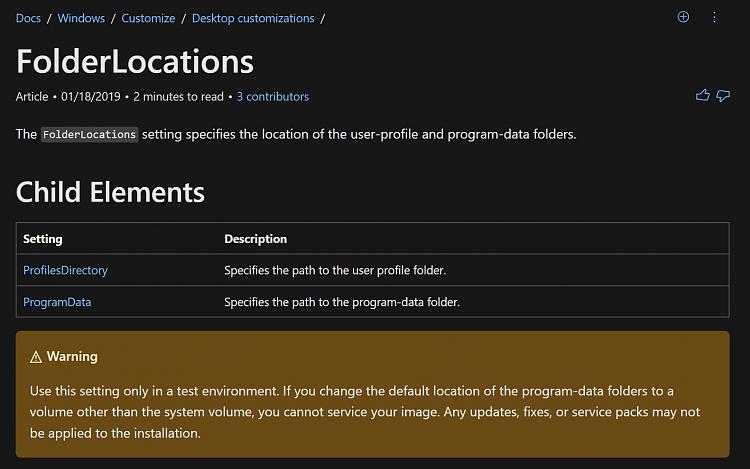
https://docs.microsoft.com/en-us/win...olderlocations
You notice, that the only warning now is about relocating the ProgramData folder, exatly as I have told in this tutorial.
Conclusion:
I could not even think to install Windows today without relocating the Users folder on another disk. It is safe, easy, fast, and, most of all, a method Microsoft itself has built-in to Windows. Everything works: Windows Updates, Windows Upgrade, Repair or Upgrade installs.
If you want to challenge this tutorial, please try again!
Kari
-
New #1384
Hey thanks for the reply and sharing your thoughts.
- Yes, my motherboard/Bios (UEFI) settings are at manufacturer defaults, other than XMP being enabled (DDR4). I built my pc, fresh installed Windows 11 (w/ Users moved to another directory), installed drivers, and only installed the bare minimum programs that I need to skate by with my work, most of which are portable apps, so not actually installed. Have been stress testing my hardware and performing benchmarks for a initial baseline before tweaking things, but mostly have been researching how to make Windows 11 not suck as much.
- Regarding moving the user location to C:\, then update, then move back to D:\, that did cross my mind but will save that for if everything else fails (i.e., what Kari has advised to try).
- I just tested this to confirm. Creating a new user account is correctly located in my D:\Users directory.
Kari has provided some info and a troubleshooting step which I will try out (or may just wait for the next in line Cumulative Windows Update, as suggested by Kari). Thanks again for the help.
- - - Updated - - -
Hi Kari, thank you for the response and insight. It is helpful to know the update has installed without issue on your machine. I have barely progressed in setting up my computer and am basically just at barebones Windows 11, that is, have yet to import backed up personal data or tweak the OS to how I want. Also am on a Local Account atm. Am a bit bummed to know I may have an issue already but maybe it is related to some driver trouble I had momentarily.
I will follow that guide you linked on how to reset/refresh Windows or/and wait for the next Cumulative Windows Update as you suggested. I wasn't aware that the next one would also contain KB5013943, or that that is how Cumulative updates worked, but it makes sense.
Thank you for the help! And I really appreciate putting together this detailed guide on moving Users folder to another drive. It was quite simple to do thanks to this tutorial.
-
New #1385
-
New #1386
I just want to post an update on this situation. I did the steps the day of or day after you (Kari) responded with these suggestions, and ironically, there was another cumulative update (KB5014019) available that was released that day. Even so, I still went through the tutorial for doing an "in-place upgrade" (after deleting the $$PendingFiles..., as instructed) but was still receiving the same issue when attempting that specific update (KB5013943). Every other update installed fine. Although KB5014019 was available, it wasn't setup to automatically install, not sure why. Regardless, attempting to install it also gave the same error.
I did resolve the issue though, or rather, got around it. I found where we can download the updates and install them manually, which was successful for both Windows updates. And after installing manually, then refreshing the available updates in Settings (via "Check for Updates"), Windows correctly registers that I already installed the problem updates, so all is good.
I'm a bit apprehensive to just move on as I suspect this will be a continual problem for these types of updates going down the road. I am considering starting over and performing another fresh install before I continue setting up my pc/Windows. Anyway, in case anyone else is curious or runs into similar problem, the link below is where Microsoft posts the updates that can be installed manually, you just need to search for the update, i.e., KB5014019.
https://www.catalog.update.microsoft.com/home.aspx
-
New #1387
can anyone tell me why i keep getting this error. i have literally followed all 3 iterations of this tutorial to the letter and tried to mix and match and every time it is the same thing..."windows could not parse or process unattended answer file [c:\windows\panther\unattend.xml] for pass [oobe system]. the settings specified in the answer file cannot be applied. the error was detected while processing settings for component [microsoft-windows-shell-setup]." again, i have copied pasted the answer files word for word, i have tried changing new location to several different drives. i have updated before trying i have not updated before trying, i have literally tried everything i can see to try but always the same message and of course since i have to reinstall every time i can not see what may have been in the panther logs to know what is going on. sure would appreciate a little insight here...thanks
-
New #1388
1. You might have a structure error in your unattend.xml file. Open it in an editor that knows the structure of .xml files, such as notepad++. Since it's failing in the oobeSystem pass, concentrate on that section.
2. If you can't find the problem that way, you really need to look in the panther log to identify what's causing the error. When the error occurs, Sysprep will give you the path to the error log. Write it down. Then if you haven't done so yet, place this autounattend.xml file in the root directory of your Windows installation medium, to make the Windows installation halt in audit mode.
Here's the autounattend.xml file that I use. You may need to edit the language and TimeZone entries depending on your location. The line that says "Windows 10 Pro" and the product key are correct for both Windows 10 and Windows 11.
After the computer boots into Audit mode, you can open the error log in Notepad and look for the error.Code:<?xml version="1.0" encoding="UTF-8"?> <unattend xmlns="urn:schemas-microsoft-com:unattend"> <settings pass="windowsPE"> <component xmlns:wcm="http://schemas.microsoft.com/WMIConfig/2002/State" xmlns:xsi="http://www.w3.org/2001/XMLSchema-instance" name="Microsoft-Windows-International-Core-WinPE" processorArchitecture="amd64" publicKeyToken="31bf3856ad364e35" language="neutral" versionScope="nonSxS"> <SetupUILanguage> <UILanguage>en-US</UILanguage> </SetupUILanguage> <InputLocale>en-US</InputLocale> <SystemLocale>en-US</SystemLocale> <UILanguage>en-US</UILanguage> <UserLocale>en-US</UserLocale> <UILanguageFallback>en-US</UILanguageFallback> </component> <component name="Microsoft-Windows-Setup" xmlns:wcm="http://schemas.microsoft.com/WMIConfig/2002/State" xmlns:xsi="http://www.w3.org/2001/XMLSchema-instance" processorArchitecture="amd64" publicKeyToken="31bf3856ad364e35" language="neutral" versionScope="nonSxS"> <Diagnostics> <OptIn>false</OptIn> </Diagnostics> <ImageInstall> <OSImage> <InstallFrom> <MetaData wcm:action="add"> <Key>/IMAGE/NAME</Key> <Value>Windows 10 Pro</Value> </MetaData> </InstallFrom> </OSImage> </ImageInstall> <UserData> <AcceptEula>true</AcceptEula> <ProductKey> <Key>VK7JG-NPHTM-C97JM-9MPGT-3V66T</Key> <WillShowUI>OnError</WillShowUI> </ProductKey> </UserData> </component> </settings> <settings pass="oobeSystem"> <component name="Microsoft-Windows-Deployment" processorArchitecture="amd64" publicKeyToken="31bf3856ad364e35" language="neutral" versionScope="nonSxS" xmlns:wcm="http://schemas.microsoft.com/WMIConfig/2002/State" xmlns:xsi="http://www.w3.org/2001/XMLSchema-instance"> <Reseal> <Mode>Audit</Mode> </Reseal> </component> <component name="Microsoft-Windows-Shell-Setup" processorArchitecture="amd64" publicKeyToken="31bf3856ad364e35" language="neutral" versionScope="nonSxS" xmlns:wcm="http://schemas.microsoft.com/WMIConfig/2002/State" xmlns:xsi="http://www.w3.org/2001/XMLSchema-instance"> <TimeZone>Central Standard Time</TimeZone> </component> </settings> </unattend>
After any errors are corrected, I run a batch file that creates %SystemRoot%\Panther\unattend.xml and does a whole bunch of other configuration stuff such as installing common apps. It's too much to post here - I currently have 119 files totaling one megabyte. A lot of them were obtained from this website.
Shawn, please provide a "download" button for this file.
-
-
New #1389
hey man i appreciate the suggestions but i am no better off for whatever reason i cant figure out. i have done this time and time again and always the same. i haven't done what you suggested yet as i am quite literally at my wits end. i have downloaded WSIM and validated every answer file i have tried all come back no errors but i run it and the same message appears every time. with all of that though i have somehow ended up with 2 administrators user folders, 1 on C:\ and 1 on D:\????? i dont have a clue how or why but i do. i am running 10 pro in uefi mode (csm) not sure if maybe somehow that has anything to do with it all but doesnt seem to effect anything else or the validating of the answer file thru WSIM. i am completely at a loss here as i most times can force my way thru but not this time. i have tried both a clean install and not saving anything done except moving user folder; tried to customize and go with that answer file; and tried to do it from an already up and running system with same results everytime.. i also realized i at times was making a pretty big error but again my mistake included or not it ended with the same message. tried 2 different flash drives 2 different iso's with install.esd converted to install.wim of course. changed the drive letter several times changed the flash drive letter several times. is this something that can be done remotely when trying to do it with an already up and running system? all i care about doing is moving that damn user folder not concerned presently with anything but that. i am going to read thruyours again and see if i can get an understanding of it but i've been upo and at this for couple days now so we will see i guess
Tutorial Categories


Related Discussions


 Quote
Quote