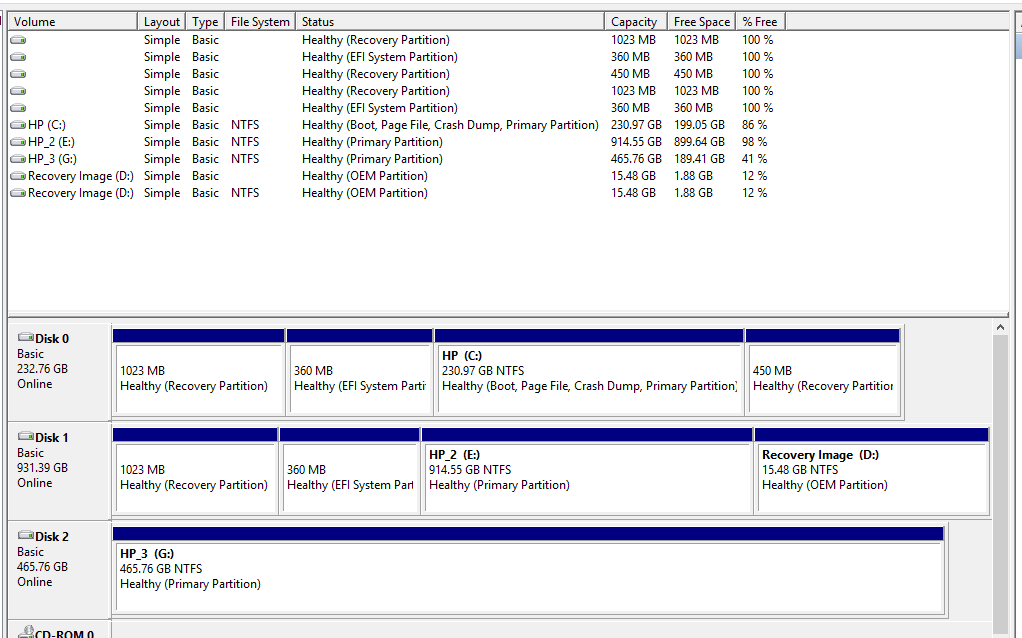New
#220
Hello Ale, and welcome to Ten Forums. :)
Q1) Yes, you would need to clean install with the same edition, version, and language to avoid it possibly not getting automatically activated. When you clean install, be sure to "Skip" entering a product key during Windows Setup.
I find it easier to create a data partition after Windows has finished installing.
Q2) The recovery partition gets created during the installation.


 Quote
Quote