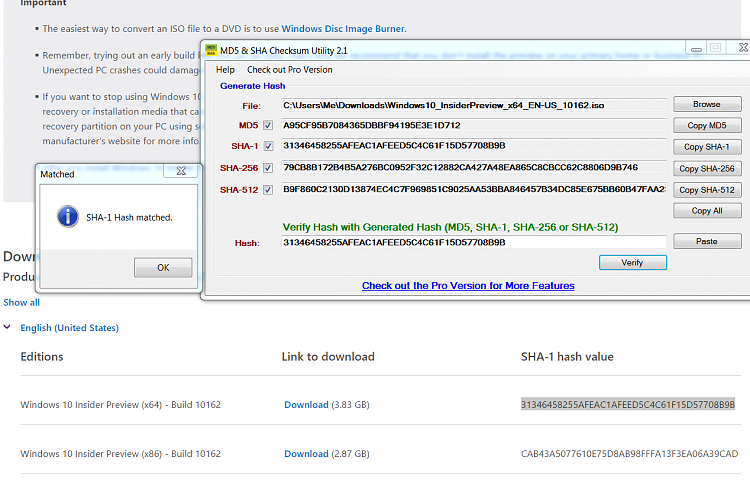New
#40
Hello
All of the sudden, and without ever having faced this before, I am having big trouble in installing the latest official build : 10162. In short : it is stuck on step 17 of this tutorial, where it searches for an Internet connection. I have tried four times to clean-install this build and one time I have waited on this "Just a moment" screen for more than thirty minutes!...
I downloaded the official ISO from MS and I used Rufus but also Windows 7 USB / DVD Tool to burn this ISO to my USB3.0 stick. I've also checked the SHA-1 value of the ISO and it matches my download.
The weird thing is that until yesterday I have installed and used various previous builds, including 10162 and its upgrade, and also a few leaked ones, without EVER having faced such an issue!
- Can you please tell me what is going on, and HOW can I fix this? I always use and have used a wired internet connection.
I can provide more details about the procedure I follow during installation but I will first wait for your replies, because this might be something simple.
Thank you.


 Quote
Quote