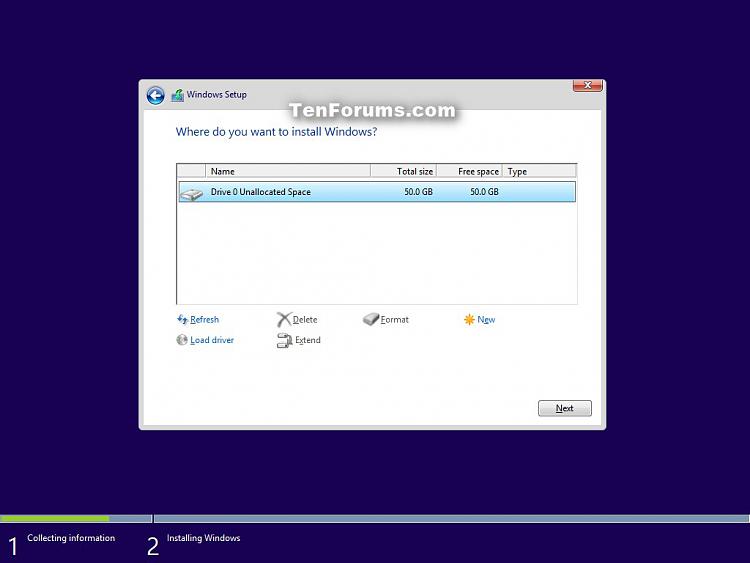New
#640
Clean Install Windows 10
-
-
New #641
One more question (for now)
When will the next Win10 ISO build be rolling out? The last one at the top of this thread for 20H2 was last October, 2021
Thanks
-
New #642
Version 21H2 is on main MS download webpage - that is the latest official iso.
Download Windows 10 ISO File
-
New #643
That's the one I've been using for quite a while now. When I downloaded it I called it:
WIN10_21H1_19041.1288_Multi_X64.iso
\sources\install.esd
Index : 6
Name : Windows 10 Pro
Description : Windows 10 Pro
Size : 15,071,438,212 bytes
WIM Bootable : No
Architecture : x64
Hal : <undefined>
Version : 10.0.19041
ServicePack Build : 1288
ServicePack Level : 0
Edition : Professional
Installation : Client
ProductType : WinNT
ProductSuite : Terminal Server
System Root : WINDOWS
Directories : 26760
Files : 99385
Created : 10/6/2021 - 10:06:00 AM
Modified : 1/4/2022 - 3:13:16 PM
Languages :
en-US (Default)
-
New #644
I have several Partitions there listed as Drive 0 Unallocated Space 529.0 MB free space 529.0, Drive 0 Partition 1 100.0 MB free space 64.0 Type System, Drive 0 Partition 2 16.0 MB free space 16.0 MSR (Reserved), Drive 0 Partition 3 929.6 GB free space 862.2 GB Type Primary, Drive 0 Partition 4 686.0 MB free space 100.0 type Recovery, Drive 0 Unallocated Space 586.0 MB free space 586.0 MB.
Do I remove everything but the Drive 0 Unallocated Space 586.0?
-
New #645
If you are planning to clean install Windows then there is a menu option to highlight partitions and delete them.
Deleting all partitions makes an unallocated disk drive.
Windows is then installed onto the unallocated disk drive making the default partitions for the new installation.
On a computer with BIOS UEFI the partition architecture will be GPT
Partition layout
The default partition layout for UEFI-based PCs is: a system partition, an MSR, a Windows partition, and a recovery tools partition.
diagram of default partition layout: system, msr, windows, and recovery
https://learn.microsoft.com/en-us/wi...iew=windows-11
-
-
New #647
I do plan to do a clean install for this laptop. But the issue is I was wondering what I need to delete so I didn't delete something I should not have. I see the option Refresh, Delete, Format, New, Load Driver, Extend.
Do I need to select one at a time and then click Delete or Format?
- - - Updated - - -
Do I delete each thing and then leave the "Unallocated Space" or do I remove everything including the "Unallocated Space" and then a new one gets made.
-
New #648
Make sure that all important files are backed up to another disk drive or the cloud.
Then all partitions can be deleted one at a time making an unallocated disk drive.
Highlight each partition then delete until there are no longer any partitions.
This is an unallocated disk drive.
Then clean install Windows.
-
-
New #649
All finished now just installing and then updating thank you for the help everyone.
Tutorial Categories


Related Discussions


 Quote
Quote