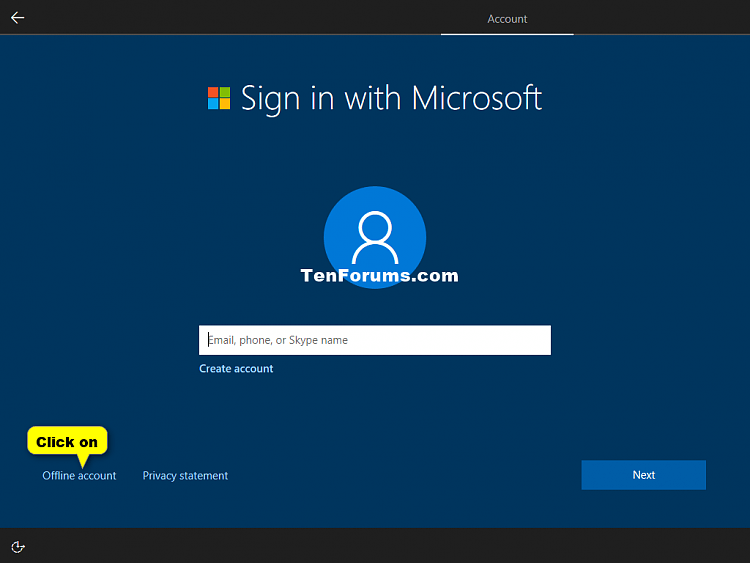New
#520
Clean Install Windows 10
-
-
New #521
-
-
-
New #524
Shawn, did a clean install of 20H2 last night and Step 24 no longer works. It does not accept 1234567890, just says there is something wrong with the number and try again. It stays on that page with no way to exit. The only way I found to use a Local Account was to disconnect the network or choose the I do not have a Network Connection, which meant I had to start over again from scratch.
-
-
New #526
It didn't on the laptop I installed it on. No Ethernet connection and I did connected to my WiFi so I had a Wireless connection.
I just tried it again with a Hyper-V VM and it gives me the Offline Account but I don't know the status of the network connection, It didn't ask me anything for networking.
This was a 20H2 Pro X64 install.
I'm very confused. I'll play with it some more. I wish I had taken pics darn it.
-
New #527
In my experience Pro has always offered the offline account option in all previous versions and still does so in 20H2. The problem is in Home, The offline account option will be missing if you set up while on line.

With this clean install of 20H2 Home the dummy phone number trick doesn't work, the only way to set up a local account was to disconnect from the internet and restart. Then 20H2 Home will let you 'continue with limited setup' and create a local account.

-
New #528
As always, appreciate you validating my earlier Home 20H2 clean install experience with the bogus number. I was pretty sure I'd used 111-111-1111 before. Worth mentioning in my case, once I disconnected the Ethernet cable, I got the 'Offline' option immediately without needing a restart.
-
-
New #529
Ah!!!!!! The light shines on the grey, empty expanse of despair
The Laptop was a Home install, not Pro. You nailed it @Bree, gracias.
I'm going to do a Home install on a VM just to verify I see the same things I saw on the Laptop.
My apologies to you again Shawn, two screw-ups in 6 days in the same thread. Is that a new record? Do I get a medal?
Tutorial Categories


Related Discussions



 Quote
Quote