New
#660
Yes, thank you. That's what I thought, best formatting would be NTFS?
Yes, thank you. That's what I thought, best formatting would be NTFS?
I did NTFS. Didn't help. So Rufus it is. Thanks again. I may be back! EDIT: I'm back. To download the ISO file Microsoft refers to the MediaCreationTool. Since that didn't work I need to find another way to download. I found a reference suggesting I present my self as developer on the page, and then as a BB10 user. Quite a few hoops to jump through and it wasn't possible in Firefox, only in Chrome. Except it didn't work. According to the error message "some users, companies and places are prohibited from using this service." They really make it difficult. Any suggestion?
Last edited by Gadgety; 24 Jan 2023 at 15:05.
I created a bootable thumb drive using Windows Media Creation Tool (MCT) (Windows 10 iso).
I am trying to do a clean install of Windows 10 on my machine. The Upgrade options all are blocked at some point or another.
I tried the options under Custom.
Do I need to reformat the disk to use it? It came from the builder with 3 partitions. The only one large enough is the primary partition. When I try to install there I get the error message:
"Windows cannot be installed to this disk. The selected disk has an MBR partition table. On EFI systems, Windows can only be installed to GPT disks."
I don't want to mess up my opportunity to reuse this disk by removing a set of partitions established by the builder.
thanks
baumgrenze
Hello @baumgrenze,
What you are attempting to do is a bit unclear.
When youBootthe USB, what options do you have in theBoot Menu?
Shawn,
For step #13 one or more of these may be useful:
For clean install of Windows computer users may encounter problems related to a missing driver.
A storage controller driver may need to be installed during the Windows Installation setup process.
These are various links from:
Intel, Dell, HP, Acer, Asus, etc.
Unable to Detect the Drive When Installing a New Windows* OS on 11th...
https://www.dell.com/support/kbdoc/e...l%20Controller
https://www.dell.com/support/kbdoc/e...0-installation
https://support.hp.com/us-en/documen...717-4859823-16
Error message "We couldn't find any drives. To get a storage driver, click Load driver" during Windows installation on systems with Intel(R) 11th Generation (Tiger Lake) processors - Acer Community
[Notebook/AIO] Troubleshooting - How to fix the problem that cannot find drives when installing Windows 11/10 | Official Support | ASUS Global
Hello Paul Black
Thanks for responding to my plea for help.
What I want to do is install the most recent version of Windows 10 on my machine.
I have an OEM Microsoft product key for the Win 10 Pro/x64 that came with the machine.
Am I using the wrong 'tool' for this kind of installation?
Perhaps these images explain better what I am asking.
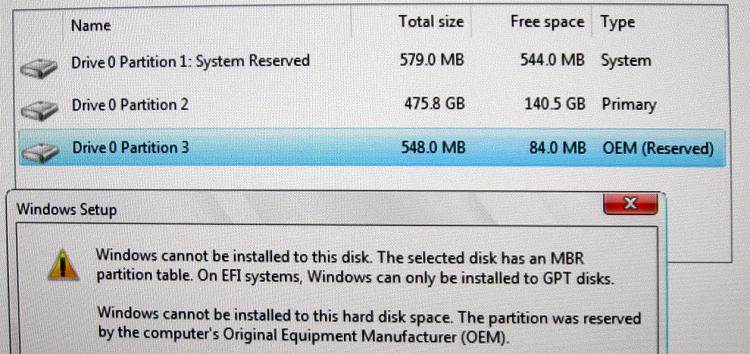
Last edited by baumgrenze; 31 Jan 2023 at 22:03.
When performing a clean install:
a) backup all important data to another disk drive or the cloud
b) delete all partitions making an unallocated disk drive
c) allow the Windows 10 Media Creation Tool (MCT) (Windows 10 iso) to create the default partitions
Thank you, zbook.
This disk drive is a PCIe Gen 3.0 x4, NVMe 1.3 SSD and is reserved for the OS and program files.
My data is on a 'classical' SSD. I have removed it from the machine for now.
Do I use the Format option below the listing of the existing partitions to prepare the disk for the install?
It is too close to bedtime to proceed now, but I hope to do so in the morning.
thanks
baumgrenze
The image displayed approximately 334.5 GB of data in partition 2.
If the important data is backed up then highlight each partition and click delete.
After all partitions are deleted it will become an unallocated disk drive.
Then clean install Windows 10 allowing the Windows MCT to create the default partitions.
For BIOS UEFI the disk drive will have GPT partition architecture with 4 default partitions:
system / reserved / data / recovery
When viewing disk management there will be a hidden partition so only system / data / recovery will be seen.
See partition layout in this link:
https://learn.microsoft.com/en-us/wi...iew=windows-11
