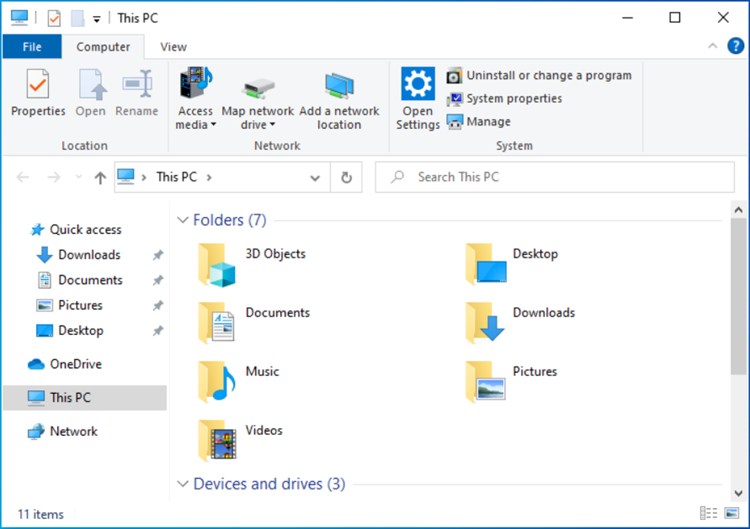New
#30
brink the option did not work i had to register it and did not have the key but then i did that option 2 and now the title bar is back to default. thanks for that help. what i'm trying to do is get file explorer to do is when i plug my camera into the pc and file explorer opens or i open it depends if is set it to auto open anyway when i need to do is have the photos show newest photos on top and the icons large so i can make them out without having to open them one at a time to see what one i want to use. if you understand what i mean?
if i make them large and on top i can close file explorer and they return but if i take any photos again with the phone they open tiny and reverse sort order. i tired the lesferch app and that messed up the title on the file explorer. but thanks to you that is back to normal
will that page you posted make text inside the body of emails and areas like this where we type larger? i have to zoom to 110% or maybe 125% to get the text so i can see it and sometimes in forums they have the text so small i can't change it so i can even see what i type and then they complain because of typos. and i do not see the underlines google put in there for corrections.
will that tool you posted stay available? if so i will book mark this and the next time i need to change i will have tool to try out.
now if i could find an app that lets you put in words you mis spell every stinking time for me it is have and thanks and i have they are correct now but when i type 99% of the time they wind up ahve and thansk and ihave and a few others.
thanks
- - - Updated - - -
so now i have this issue it seems every time i change something i get a notice that unauthorized changed made were blocked. i got to that area and i try to change that and it comes back so how do i change the log on so that i'm the admin. i'm the only one using the pc and it is mine all this tiem i was figuring that i was loggon on as the admin


 Quote
Quote