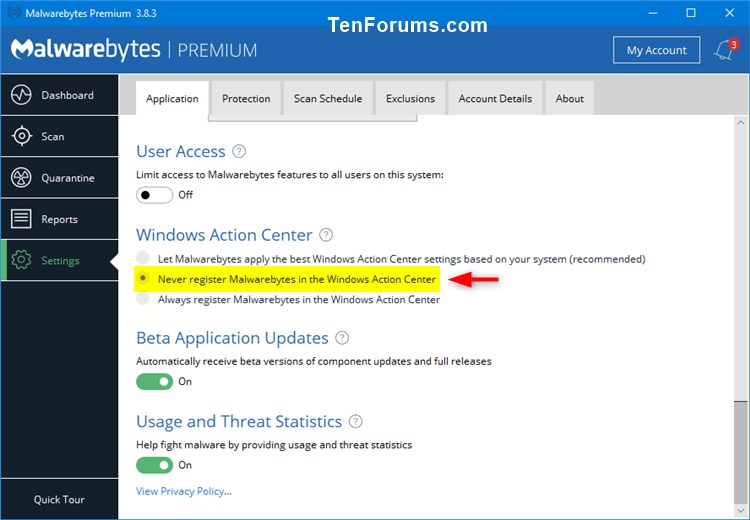New
#40
Add or Remove Scan with Microsoft Defender Context Menu in Windows 10
-
-
New #41
-
New #42
Hello Eric, and welcome to Ten Forums.
Please post some screenshots showing what you are seeing to see if anything may stand out.
Just to note, the .reg files in the tutorial are only for the default "Scan with Windows Defender" context menu when you don't have a 3rd party AV program installed that disables it.
-
New #43
-
-
-
New #46
-
-
New #48
hi brinks sorry im late !! lol
i ve already done this ,but still don t have the defender contextuel menu !!!i have the mbam menu but not the defender ...
thx for answering
eric
-
-
New #49
I just came across this link searching for how to add back the 'Scan with Windows Defenderí that seems to have recently disappeared. I suspected it was the result of tweak or settings change that had since been forgotten, so that re-do setting was what I'd hoped to find. I did not wish to consider a registry hack.
And then while in Windows (10) Settings I discovered I was unable to turn on Real-time protection in Windows Defender, with an additional alert in red: "You're using other antivirus providers". Digging some more revealed that in Windows Security> Virus & threat protection, Malwarebytes is listed first. Clicking "Open app" on that page opened Malwarebytes.
On my Windows 10 Pro 1903/18632.418 system Malwarebytes 4.0.4.49, Update package version 1.0.15514 was installed on Nov 7, 2019, which leads me to suspect that that recent upgrade to Malwarebytes 4 (which in no way visually resembles the prior version) either contained come coding juju that convinced Microsoft that it really and truly was a 3rd party AV program, or they (Malwarebytes) are now officially in the AV arena.
A short while ago I'd downloaded/installed/forwarded Malwarebytes forums' recommended Malwarebytes Support Tool scan results. They do a terrific job there. If it's a glitch that slipped thorough they'll find it. Not that the right click scan disabling is a big huge deal, but I'm curious as to the precise cause of it.
Tutorial Categories


Related Discussions



 Quote
Quote