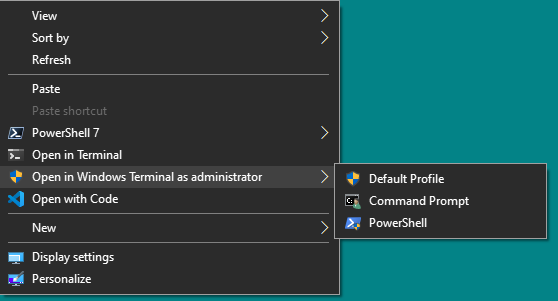New
#30
That's really strange, I tried in standard account for several locations like, C:\, C:\Users\username\user etc. and also right clicking on specific folder instead of into folder space but not working in all cases.
Since it's working for you I'm really out of luck it seems.


 Quote
Quote