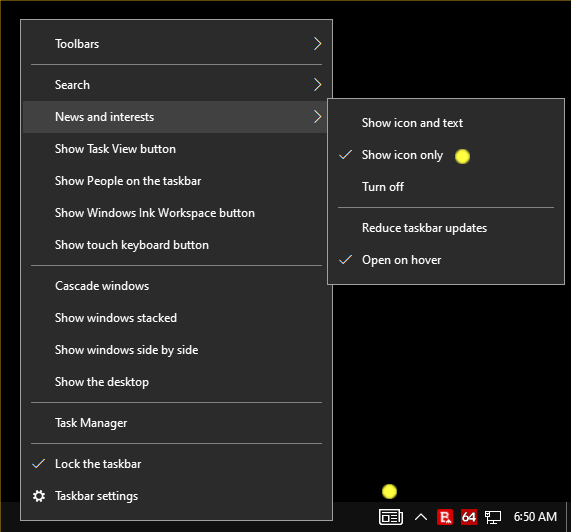New
#30
Thanks Shawn, registry method worked like a charm. Why in the heaven Microsoft keeps pushing bloatware and removing features from Windows 10 is beyond my comprehension, but luckily you're always there to assist us undoing MS mistakes, thanks.


 Quote
Quote