New
#80
Backup and Restore Folder View Settings in Windows 10
-
-
-
New #82
Internal SSD not my main one. When you mean remember do you mean when i just turn off my computer and boot it the next day? If so yes it does. I think i have it by first file basis so if a picture ends up in the folder first itll be large icons etc or if its word documents and so on its details.
-
-
New #84
Ok so i said screw it instead of going from 1809 to 1909 i went straight to 20H2 via the media creation tool and upgrade this PC... And it took bloody forever because it failed twice. One due to some data migration error and then the other bluescreened. On the 3rd attempt it worked... but the issues still there, restoring the folder settings changed nothing. Everything remains as general items.
On a hunch i manually changed the folder i showed, the one with the age of mythology to pictures in the customize tab like it was on 1809. Then i went to use the backup and restore bat and when it restored it changed back to general items once again. I dunno if that helps you focus down where the problem might be but its worth something i think. Happened with other folders i tried too
A few of the messages ALSO had a different error than the registry one i got the screenshot here.
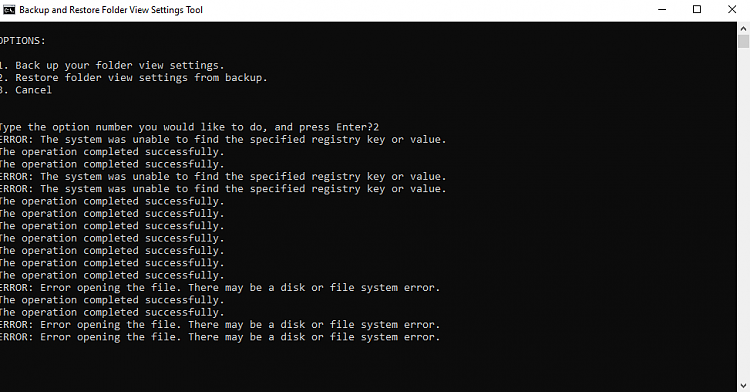
-
New #85
Sounds similar to: 1903 update - all folders set back to default and can't customize them
-
New #86
lesferch is correct. Your symptom is the same as I had and other users have had and the problem was fixed by running Reset Folder View Settings to Default - TenForumsTutorials
The thread referenced by lesferch is a short discussion of the subject. There are other threads about it and only one user with your symptoms was unsuccessful.
All the best,
DenisLast edited by Try3; 14 Apr 2021 at 19:06.
-
New #87
Ok so before I try this I just want to understand. I will likely lose my folder setting as they are doing this right and I will have to set them again either way or will windows detect how they were? Just want to prepare while doing this while I also do have macrium backups each time I tried updating
-
-
-
New #89
Already done in fact I got like 5 full backups of different dates wasn't using incremental or differential just in case, thank god it was only a 500gb drive and for a 6tb external
- - - Updated - - -
Ok... what wasnt warned that my desktop was going to get messed UP they look so much bigger and the order has been messed up. I'm reverting back to my image, I dunno what else to do here that isnt me actually just resetting to the entire thing which is what i want to avoid
So going by the assumption at this point that i might have to just reset the entire damn thing is there a way i can look at which folders are edited in one location instead of having to scour 4 sets of drives and manually checking every folder? What about that bagMRU limit of 5000? Could the backup be failing because im close to the cap at about 4700?Last edited by MajorFoley; 15 Apr 2021 at 04:56.
Tutorial Categories


Related Discussions




 Quote
Quote