How to Delete Recent Account Picture History in Windows 10
You can choose an account picture in Windows 10 to be associated with your user account (local and Microsoft) that you will see whenever you sign in to your PC and on your Start menu. You can use one of your own favorite photos for an account picture, or use an app to create or edit one. And if you have a webcam, you can take a picture or create a video clip.
If you sign in to Windows with a Microsoft account, then your account picture will sync by default to all PCs, devices, and Microsoft services that you sign in to with the same Microsoft account. Plus, your friends and family will see it wherever they have you listed as a contact.
In your account picture settings, you will see your current account picture as the larger one, and up to two recently used pictures to the right of the current account picture.
Starting with Windows 10 build 20197, only the currently active profile picture will display under Your Info in Settings.
This tutorial will show you how to delete the recently used account pictures history for your account in Windows 10.
EXAMPLE: Your account picture settings
Here's How:
1 Open File Explorer (Win=E), copy and paste the folder location below into the address bar, and press Enter.
%AppData%\Microsoft\Windows\AccountPictures
(C:\Users\ <Username>\AppData\Roaming\Microsoft\Windows\AccountPictures)
2 Delete any recently used account picture you want. None of these are your current account picture. (see screenshot below)
3 If you delete all of them, then it will clear the two recent pictures to the right of your current account picture in Settings. (see screenshot below)
That's it,
Shawn
Related Tutorials
- How to Change Your Account Picture in Windows 10
- How to Create an 'Account Picture' Settings Shortcut in Windows 10
- How to Remove User Account Picture on Sign-in Screen in Windows 10
Delete Account Picture History in Windows 10
-
-
-
New #3
Out of curiosity Shawn, I was playing around with this earlier. I had 3 photos showing. One was my current photo and the other two were recently used photos. Thinking I was going to put everything back to the default Windows 10 avatar, I deleted all three photos from %AppData%\Microsoft\Windows\AccountPictures
(C:\Users\ <Username>\AppData\Roaming\Microsoft\Windows\AccountPictures)
I was surprised to see that instead of the default avatar I was still seeing one of my pics even though Id deleted all three photos from my recent account picture history. Why was I still seeing one of my photos even though I had deleted all three photos and the folder is now empty. Is that photo also stored somewhere else and being pulled from there? (I am not syncing..I only have the one PC. Syncing is turned off.)
I know that if required the default avatar can be obtained from C:\Program Data\Microsoft\User Account Pictures but Im just curious to know how and why my photo is still being shown as my account picture.
Thanks mateLast edited by sportsfan148; 17 Jul 2020 at 15:13.
-
-
New #5
-
-
New #7
@Brink
I followed the official site https://support.microsoft.com/en-us/...ion=Windows_10
My account info only shows my current account picture even after I changed account picture many times.


And my Account Picture folder is empty. What is going on now? So how can I delete account picture?
My windows build is not even 20197 ( not sure what is windows build, just know my build number is smaller number than 20197)

Last edited by Bobsteven; 04 Jun 2022 at 18:01.
-
-
-

Delete Account Picture History in Windows 10
How to Delete Recent Account Picture History in Windows 10Published by Shawn BrinkCategory: User Accounts
21 Aug 2020
Tutorial Categories


Related Discussions



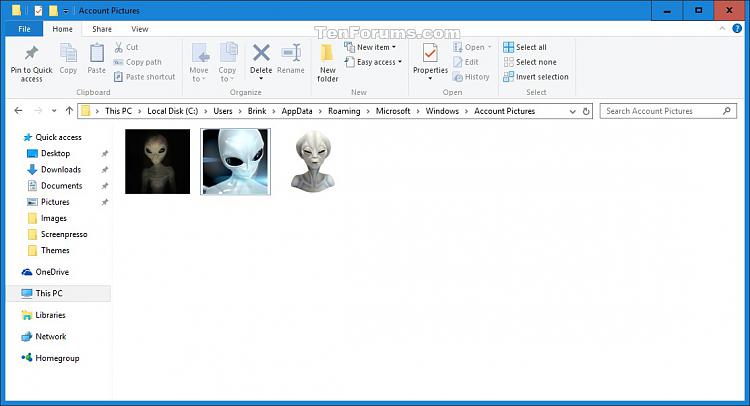


 Quote
Quote
