New
#10
Thanks for your reply. I always use a administrative account and also run CMD as Administrator. The result are the same (fail):
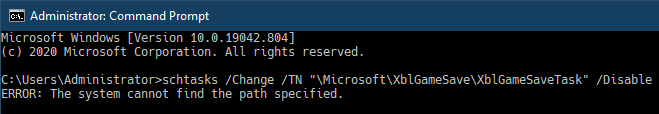
Thanks for your reply. I always use a administrative account and also run CMD as Administrator. The result are the same (fail):
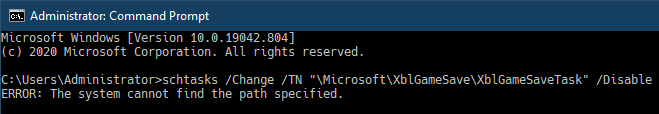
Yes, I tried the "Microsoft\XblGameSave\XblGameSaveTask" (without \ ) and the "\Microsoft\XblGameSave\XblGameSaveTask" (with \ ). But I get the same error.
I'm searching a proper method to reset or restore default setting for the Scheduler Task.
Thanks!
The limitations of the Built-in Admin account are not documented but are known to have changed over time [without any announcement being made].
I suggest you try logging in to a different user account for this task so you can find out if the results are different.
Best of luck,
Denis
Thanks for your help.
Now my suspicions go to the third party application, maybe an anti-telemetry tool (BlackBird) that could have broken some system settings.
Thanks for your comments and support and sorry for my delayed reply.
I can't test a different user account because the arrival of a new motherboard, so I take the opportunity to perform a complete installation of Win10.
Link your activation to your MSAccount before changing the motherboard so that you can reactivate afterwards.
Link your Microsoft Account to Windows 10 Activation Digital License - TenForumsTutorials
Denis
Hello @Brink,
The link at the bottom of the Tutorial . . .
How to Create Task to Run App or Script at Logon in Windows 10
. . . shows . . .
https://www.tenforums.com/tutorials/173596-how-create-task-run-app-script-logon-windows-10-a.htm
. . . and doesNOTopen because the l is missing from the end of html.
It should be . . .
https://www.tenforums.com/tutorials/173596-how-create-task-run-app-script-logon-windows-10-a.html
