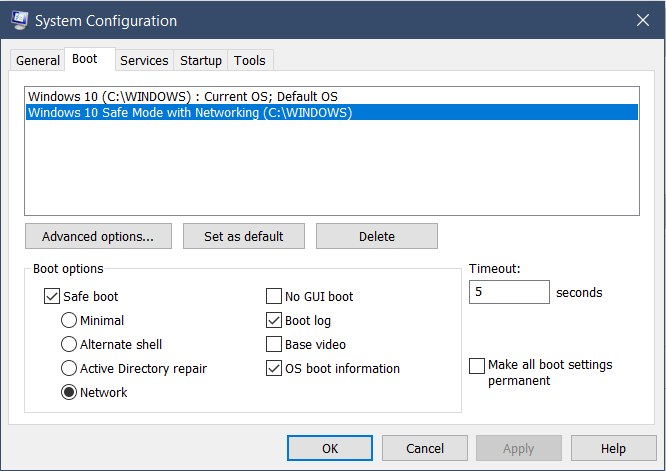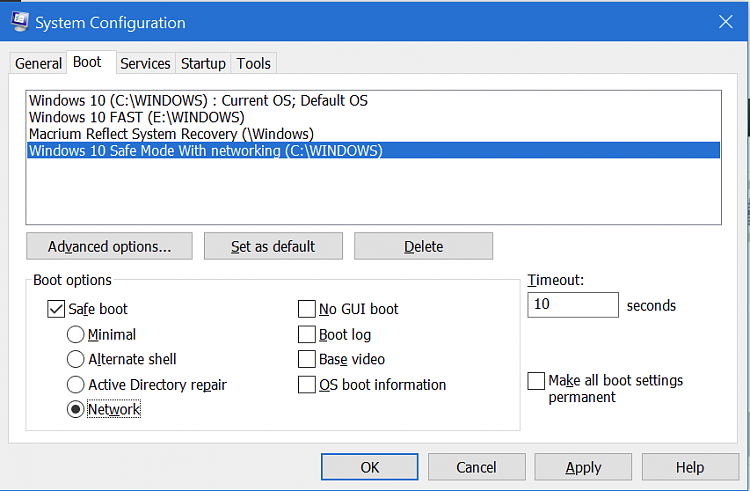New
#30
Windows 10 wipes this information out everytime it upgrades (i.e. 1703 to 1709, 1709 to 1803)
Has anyone attempted to create a batch file or powershell script to do all the steps in Option 2?
I've been using a batch file to do these steps:
bcdedit /copy {Current} /d “Windows 10 Safe Mode”
bcdedit /copy {Current} /d “Windows 10 Safe Mode with Networking”
bcdedit /copy {Current} /d “Windows 10 Safe Mode with Command Prompt”
But then have to manually do each machine for the msconfig part.
Even though I can see the CLI to "/set" the "safeboot", I still have to manually get the "{identifer}" - this takes longer per machine than just opening msconfig.
I'd like to just run a script to do everything - the /copy and /set - but I cannot figure out how to grab the "{identifiers}" in order to "/set" the "safeboot" and "safebootalternatesheel"
Any suggestions?


 Quote
Quote