How to Search Bing Online with a Screenshot from Search Box in Windows 10
You can type what you're looking for in the search box (Win+S) on the taskbar. You'll get suggestions and answers to your questions, and search results from your PC (My stuff) and the Internet (Web).
You can also search with a screenshot taken by the Snip and Sketch app from the search box in Windows 10 to automatically search for similar images online at Bing Visual Search in Microsoft Edge.
This tutorial will show you how to search with a screenshot from the search box in Windows 10 for similar images online at Bing Visual Search in Microsoft Edge.
Here's How:
1 Open Search (Win+S).
2 Click/tap on the Search with a screenshot button in the search box. (see screenshot below)
3 If this is the first time you are performing a Search with a screenshot from the search box, click/tap on OK to agree. (see screenshot below)
4 The Snip and Sketch app snipping toobar will now appear for you to select Rectangle Snip, Freeform Snip, Window Snip, or Fullscreen Snip for how you want to take a screenshot. (see screenshot below)
5 Capture the screenshot depending what you selected above.
6 It will now start "Searching for similar images on the web" using Bing Visual Search in Microsoft Edge. (see screenshot below)
7 You can now scroll through the search results, and use any of the available options: All, Text, Pages with this, Shop for similar, and Similar images. (see screenshot below)
You can also select to Copy text when you use the All or Text option.
That's it,
Shawn
Search Bing Online with a Screenshot from Search Box in Windows 10
-
New #1
@Brink, Hello Shawn ,
,
Does this feature require a minimum version of Windows 10?
Missing Button for Search with Screenshot
Thanks
-
-
-
New #4
Note that this may fail if EdgeDeflector is used.
In my case Firefox was launched with a Bing address, but I saw
However, copying and pasting the URL to Edge succeeded:The page isn’t redirecting properly
Firefox has detected that the server is redirecting the request for this address in a way that will never complete.
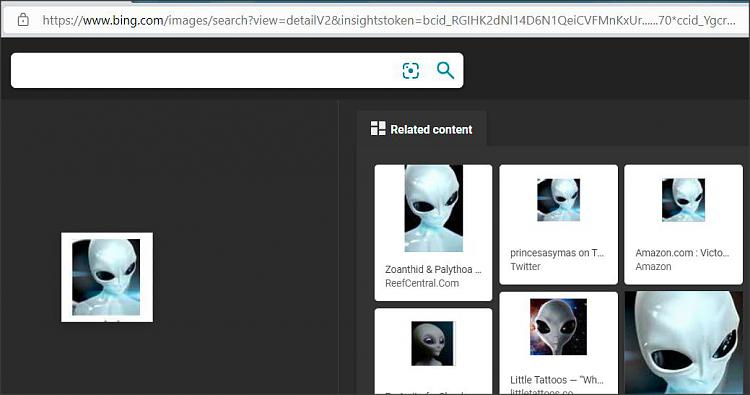
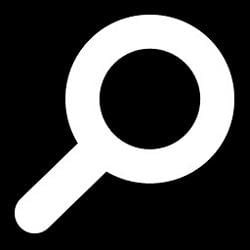
Search Bing Online with a Screenshot from Search Box in Windows 10
Published by Shawn BrinkCategory: General Tips11 Nov 2020
Tutorial Categories


Related Discussions




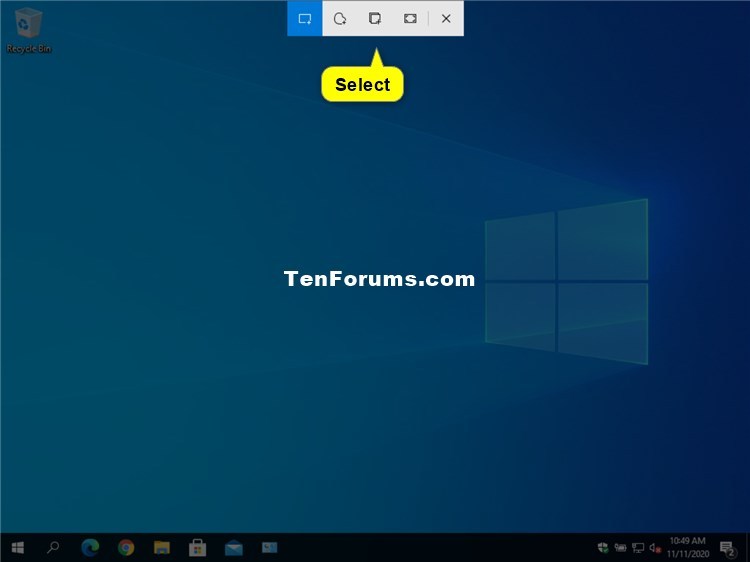



 Quote
Quote Thanks.
Thanks.
