How to Enable or Disable Vertical Tabs in Microsoft Edge Chromium
Microsoft has adopted the Chromium open source project in the development of Microsoft Edge on the desktop to create better web compatibility. This new Microsoft Edge runs on the same Chromium web engine as the Google Chrome browser, offering you best in class web compatibility and performance.
The new Chromium based Microsoft Edge is supported on all versions of Windows 7, Windows 8.1, Windows 10, Windows Server (2016 and above), Windows Server (2008 R2 to 2012 R2), and macOS.
It's easy to end up with a ton of tabs open. The more you have open, the more difficult it becomes to find, switch between, and manage them. With vertical tabs, you can easily shift to view your tabs in a pane to the side. This allows you to easily see the titles and access controls like mute and close. It even makes it easy to reorder your tabs, with the ability to drag and drop to rearrange. When you want to focus on a specific page, you can collapse the pane. Anytime you need to switch between tabs, you can hover over the pane to see all the information you need. The new Microsoft Edge is the only browser to offer built-in vertical tab navigation allowing for a more streamlined experience.
In Microsoft Edge, a Vertical Tabs experimental flag is available that allows you to enable or disable the vertical tabs feature in Microsoft Edge.
Starting with Microsoft Edge Canary and Dev channels, you can now resize the pinned vertical tabs pane.
This tutorial will show you how to enable or disable the vertical tabs feature in the Chromium based Microsoft Edge.
Contents
- Option One: Enable or Disable Vertical Tabs Feature in Microsoft Edge with Experimental Flag
- Option Two: Enable or Disable Vertical Tabs Feature in Microsoft Edge for All Users using a REG file
If vertical tabs is disabled using this option, it will override Option Two.
1 Open Microsoft Edge.
2 Copy and paste edge://flags/#edge-vertical-tabs into the address bar, and press Enter. (see screenshot below)
3 Select Default (same as enabled), Enabled, or Disabled in the Vertical Tabs drop menu for what you want, and click/tap on Restart to apply.
4 When finished, you can close the Experiments tab if you like.
You must be sign in as an administrator to do this option.
This option uses the VerticalTabsAllowed policy to enable or disable whether a user can access an alternative layout where tabs are vertically aligned on the side of the browser instead of at the top.
If vertical tabs is disabled using this option, it will override Option One.
The downloadable .reg files below will add and modify the DWORD value in the registry key below.
HKEY_LOCAL_MACHINE\SOFTWARE\Policies\Microsoft\Edge
VerticalTabsAllowed DWORD
(delete) = Default enabled
0 = Always disabled
1 Do step 2 (enable) or step 3 (disable) below for what you would like to do.
This is the default setting.
A) Click/tap on the Download button below to download the file below, and go to step 4 below.
Enable_Vertical_Tabs_feature_in_Microsoft_Edge.reg
Download
A) Click/tap on the Download button below to download the file below, and go to step 4 below.
Disable_Vertical_Tabs_feature_in_Microsoft_Edge.reg
Download
4 Save the .reg file to your desktop.
5 Double click/tap on the downloaded .reg file to merge it.
6 When prompted, click/tap on Run, Yes (UAC), Yes, and OK to approve the merge.
7 If Microsoft Edge is currently open, then close and reopen Microsoft Edge to apply.
8 You can now delete the downloaded .reg file if you like.
That's it,
Shawn
Related Tutorials
- How to Turn On or Off Vertical Tabs in Microsoft Edge Chromium
- How to Pin or Unpin Vertical Tabs Pane in Microsoft Edge Chromium
- How to Add or Remove Vertical Tabs Button on Toolbar in Microsoft Edge Chromium
- How to Resize Vertical Tabs Pane in Microsoft Edge
- How to Enable or Disable Move Tabs to Different Profile window in Microsoft Edge Chromium
- How to Hide or Show Title Bar when using Vertical Tabs in Microsoft Edge
- How to Enable or Disable Vertical Tabs Auto Expand in Microsoft Edge
How to Enable or Disable Vertical Tabs in Microsoft Edge Chromium
-
-
New #2
Great Information @Brink, I'm looking for a complete list of edge FLAGS that can be modified, in particular the new ones, is there an active/updated list of FLAGS that we can add to the registry.
My end game is to deploy some test settings to other systems to validate. however i cant find the resources for "in development" flags (ex. #edge-digsig-enabled-pdf)
Thank you for this great article!
-
New #3
Hello gigomikol, and welcome to Ten Forums.
Here's a complete list of Microsoft Edge policies below to help.
https://docs.microsoft.com/en-us/Dep...-edge-policies

How to Enable or Disable Vertical Tabs in Microsoft Edge Chromium
Published by Shawn BrinkCategory: Browsers & Email22 Mar 2021
Tutorial Categories


Related Discussions


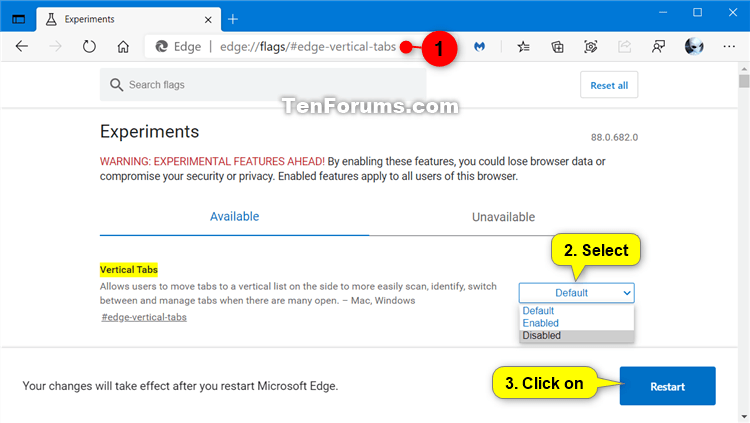

 Quote
Quote