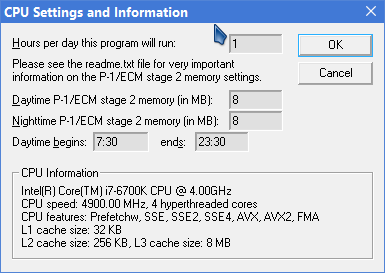New
#10
Prime95 - Stress Test Your CPU
-
-
-
New #12
What I meant is enabled it is a power saving feature. I think what is happennig is it is getting close to the TDP. You would have to change the settings I show here, increase them and it will run at your OC, and yes the temps may skyrocket then
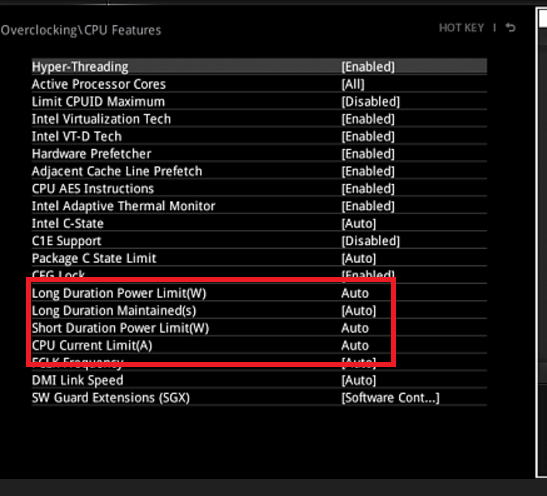
-
New #13
I have no idea what to set them too, maybe It's just better to leave it then. I get the OC when using stuff that needs it, it's just P95 that down clocks. what do you think, you have seen all my benchmarks>?
-
New #14
I would leave well enough alone, you score good in benchmarks. No need to stress the system with P95 as you will never see a load like that in real life
-
-
New #16
I just found this in the undoc.txt file that comes with the program. It might be worth trying:
Local text for mine:The program automatically computes the number of CPUs, hyperthreading, and speed.
This information is used to calculate how much work to get.
If the program did not correctly figure out your CPU information,
you can override the info in local.txt:
NumCPUs=n
CpuNumHyperthreads=1 or 2
CpuSpeed=s
Where n is the number of physical CPUs or cores, not logical CPUs created by
hyperthreading. Choose 1 for non-hyperthreaded and 2 for hyperthreaded. Finally,
s is the speed in MHz.
As an alternative to the above, one can set NumPhysicalCores=n in local.txt.
This is useful on machines that are somtimes booted with hyperthreading enabled
and sometimes without. Normally, the program can detect this situation, but one
notable problem case is a dual-CPU hyperthreaded machine, For example, take a
dual-CPU quad-core hyperthreaded machine. When booted with hyperthreading enabled
this is properly detected as an 8-core hyperthreaded machine. When booted
with hyperthreading disabled, this is improperly detected as a 4-core hyperthreaded
machine. If you set NumPhysicalCores=8, then the program will set the
hyperthreading state properly no matter how the machine is booted.
Hyperthreads rarely, if ever, help prime95's performance. Thus, by default, one
cannot assign hyperthreads in the Worker Windows dialog box. To allow assigning
hyperthreads, set this in prime.txt:
ConfigureHyperthreads=1
Time to fix it I guess!OldCpuSpeed=4887
NewCpuSpeedCount=1
NewCpuSpeed=4008
RollingAverage=1000
RollingAverageIsFromV27=1
ComputerGUID=2b2d4e7e4376a5458154adb60f742d9e
CPUHours=1
RollingStartTime=0
And the moral of this story, four letters:
RTFM
-
New #17
Nope! didn't work either
CpuSpeed=4900
NumCPUs=4
CpuNumHyperthreads=2
NewCpuSpeedCount=0
RollingAverage=1000
RollingAverageIsFromV27=1
ComputerGUID=7291f56af91dd756130b8a059d9d998b
OldCpuSpeed=4900
NewCpuSpeed=4900
Still forcing 4.0 to 4.4GHz
-
-
-
New #19
[review & conclusion]
Ok the benchmark in P95 ran at 4.9, well actually fluctuated between 4.4 and 4.9GHz.
But in my search for a possible/plausible answer, I have found out, even though P95 stresses the hardware, it's test are all about data integrity to the nth power, specifically finding prime numbers which are, among other things used in RSA Encryption:
(which you shouldn't use too large of one) PSA: Do Not Use the New Prime Number for RSA Encryption - Scientific American Blog NetworkRSA encryption uses the difficulty of factoring the product of two large prime numbers to make sure hackers can't find your credit card number. To implement it, first you have to find two really big prime numbers and multiply them together.
https://www.mersenne.org/various/history.phpDiscovered Primes
- 1996-Nov-13 Joel Armengaud discovered the 35th known Mersenne prime, 21,398,269-1
- 1997-Aug-24 Gordon Spence discovered the 36th known Mersenne prime, 22,976,221-1
- 1998-Jan-27 Roland Clarkson discovered the 37th known Mersenne prime, 23,021,377-1
- 1999-Jun-01 Nayan Hajratwala discovered the 38th known Mersenne prime, 26,972,593-1
- 2001-Nov-14 Michael Cameron discovered the 39th known Mersenne prime, 213,466,917-1
- 2003-Nov-17 Michael Shafer discovered the 40th known Mersenne prime, 220,996,011-1
- 2004-May-15 Josh Findley discovered the 41st known Mersenne prime, 224,036,583-1
- 2005-Feb-18 Dr. Martin Nowak discovered the 42nd known Mersenne prime, 225,964,951-1
- 2005-Dec-15 Curtis Cooper and Steven Boone discovered the 43rd known Mersenne prime, 230,402,457-1
- 2006-Sep-04 Curtis Cooper and Steven Boone discovered the 44th known Mersenne prime, 232,582,657-1
- 2008-Sep-06 Hans-Michael Elvenich discovered the 45th known Mersenne prime, 237,156,667-1
- 2009-Jun-04 Odd Magnar Strindmo discovered the 46th known Mersenne prime, 242,643,801-1
- 2008-Aug-23 Edson Smith discovered the 47th known Mersenne prime, 243,112,609-1
- 2013-Jan-25 Curtis Cooper discovered the 48th known Mersenne prime, 257,885,161-1
- 2016-Jan-07 Curtis Cooper discovered the 49th known Mersenne prime, 274,207,281-1
From the readme.txtThis program is a good stress test for the CPU, memory, L1 and L2 caches,
CPU cooling, and case cooling. The torture test runs continuously, comparing
your computer's results to results that are known to be correct. Any
mismatch and you've got a problem!So basically, even though P95 refuses to use my full overclock, in passing the test, I know at least my OC'd system is computing it's data correctly.Most programs you run will not stress your computer enough to cause a
wrong result or system crash. If you ignore the problem, then video games
may stress your machine resulting in a system crash. Also, stay away from
distributed computing projects where an incorrect calculation might cause
you to return wrong results. Bad data will not help these projects!
In conclusion, if you are comfortable with a small risk of an occasional
system crash then feel free to live a little dangerously! Keep in mind
that the faster prime95 finds a hardware error the more likely it is that
other programs will experience problems.
The second school of thought is, "Why run a stress test if you are going
to ignore the results?" These people want a guaranteed 100% rock solid
machine. Passing these stability tests gives them the ability to run
CPU intensive programs with confidence.
If I want to test for heat, voltage, speed, and throttling, get BSODS and then back off, crash or freeze Windows, there are myriads of other benchmarking software and stress test out there.
(/review & conclusion]
Tutorial Categories


Related Discussions



 Quote
Quote