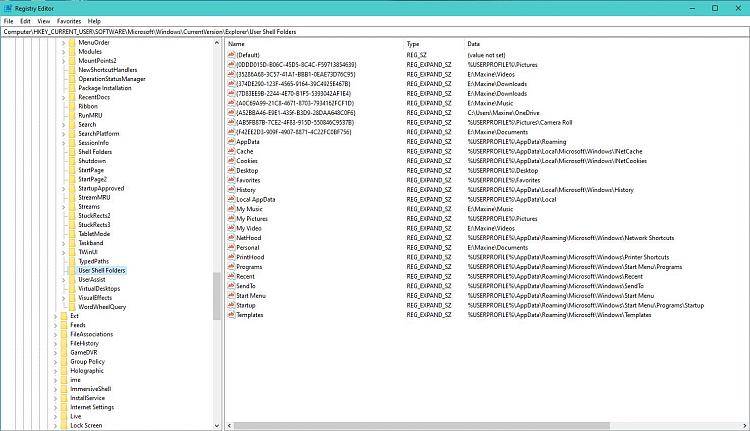New
#20
Change or Restore Default Location of Camera Roll Folder in Windows 10
-
-
New #21
I've used option 1 to make sure the current path of my Camera Roll folder is "E:\Maxine\Pictures\Camera Roll" and I've deleted all the Camera Roll copy folders in Pictures on drive C:
I've taken a test photo and doesn't seem to be in either folder on the PC but at least another Camera Roll Copy has not appeared again. But I'm not sure where the photo has gone!
- - - Updated - - -
Hi,
Sorry I've just checked again and the photo has now appeared in the C:\Users\Maxine\Pictures\Camera Roll - Copy folder and the Camera Roll - Copy(2) folder and iCloud Photos folders have reappeared as well! Any ideas what is going on? I just don't seem to be able to get out of this loop!
-
New #22
If all the paths are correct in the "Location" tab for both folders, then it may be from whatever software is moving the images to the folders.
As a test, you could try moving both the Pictures and Camera Roll folder back to the default "C" without copying the files with them. This will at least get you back to default square one.
Verify everything is using this location now.
If so, you can try moving Pictures and Camera Roll back to "E". Be sure to rename the existing folders on "E" before moving to prevent naming conflicts.
-
New #23
Thanks, yes the paths are all correct in the location tab for both folders.
I’ll give your suggestion another try.
- - - Updated - - -
I've moved the Pictures and Camera Roll folders back to C: (without the files) and verified that everything is using this location.
In trying to move them back again to E: I renamed the existing Pictures and Camera Roll folders but when I create a new folder and try to rename it to Pictures I get this message...

I'm not sure what to do, as I don't want to make it any worse!
I was able to create a new Camera Roll folder without this problem.
- - - Updated - - -
Also, I took another photo and it again went into the Camera Roll - Copy folder and not the Camera Roll one
-
-
New #25
-
-
New #27
That's what I tried to do. I had renamed the existing Pictures file with all my photos in on E: to PicturesOLD to avoid the naming conflict and tried to rename the new folder that I created to just Pictures and the screenshot is the message that I got which I found really confusing!
-
New #28
I hear you. It does get messy and confusing when something goes wrong with the move.
Since you are back at square one with the default location, I was wanting to see what the registry reported the paths as after moving only the Pictures folder to see if Camera Roll got moved along with it since it's a subfolder.
Did you move the Maxine profile folder as well, or is it just a folder you created on "E"?
-
-
New #29
Should I just rename the PicturesOLD back to Pictures on E: and try to just move the CameraRoll folder again?
Tutorial Categories


Related Discussions


 Quote
Quote