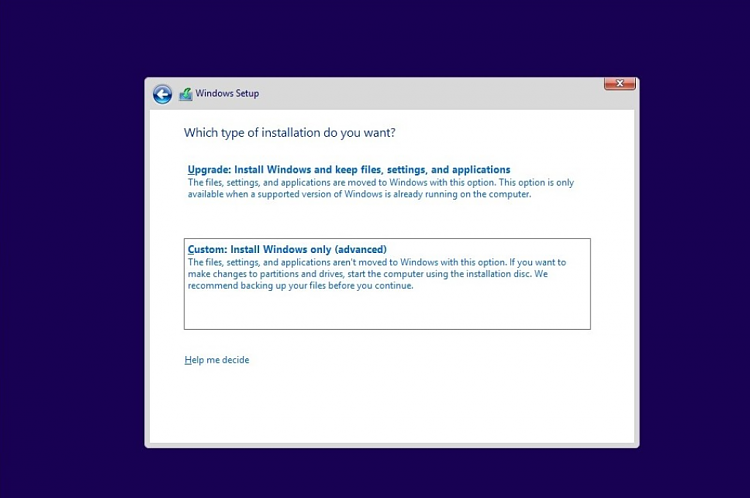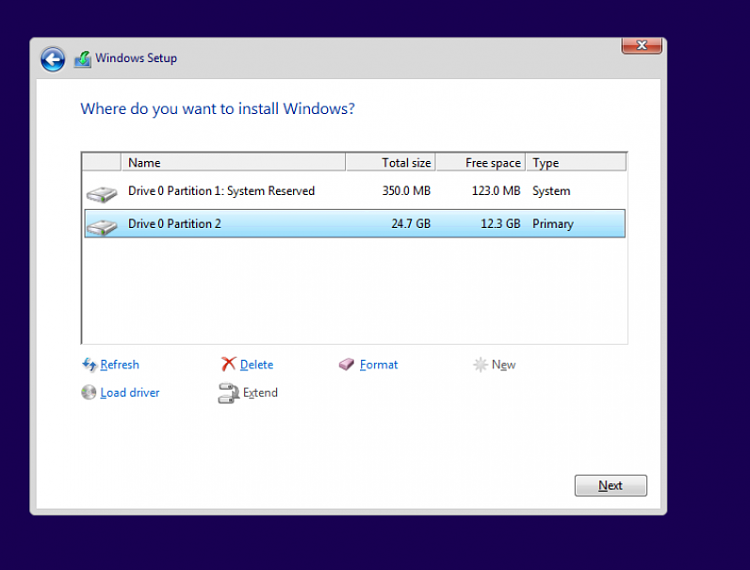New
#480
Repair Install Windows 10 with an In-place Upgrade
-
-
New #481
-
-
-
-
New #485
-
-
New #487
@hansolo89 ... Good luck and success with your clean install. Plenty of help here on the forum, if needed.
Your backup.....this is used by many here on the forum and there is plenty of help available to set it up. It's very easy to use and flexible. Macrium Reflect Free
Strongly advise you get an external USB 3.0 drive for your backups.
TC
-
New #488
Something i dont understand. Will this workaround keep all my third party softwares in place or reset everything?
-
-
Tutorial Categories


Related Discussions


 Quote
Quote