New
#200
Only the option "Nothing" is available
Hi, I could not do the repairing istall because the system did not gave me the options to keep my files, as you can see in the picture the first 2 option are gray and can not be selected, only the option "Nothing" is available.
I do not know what is wrong.
I just tryied also to start the USB installation media from a 3.0 port ant it did show the same message than before, I had to do it from a USB 2.0 port.
I thing this is all for me about this method, Windows is really a 2000 heads snake.
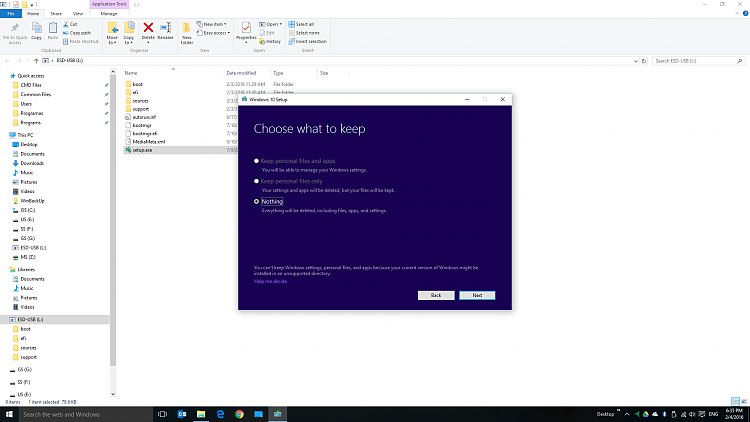


 Quote
Quote

