New
#1310
Repair Install Windows 10 with an In-place Upgrade
-
-
New #1311
Many thanks Brink for this and other helpful tutorials need on the way.
Success ! With a lot of help. Recommending to friends and family,
-
-
New #1313
Repair install
re Step 19
Can I use Disk Cleanup to remove Windows Upgrade log files and Temporary Files without losing Windows old ?
-
New #1314
I haven't used Disk Cleanup by itself for some time, but I believe the entry for Windows.old says Previous Windows Installations. If it is listed separately from all other choices, just uncheck it, and it will not be purged.
Upgrade Log files is, so I believe it will be seperate.
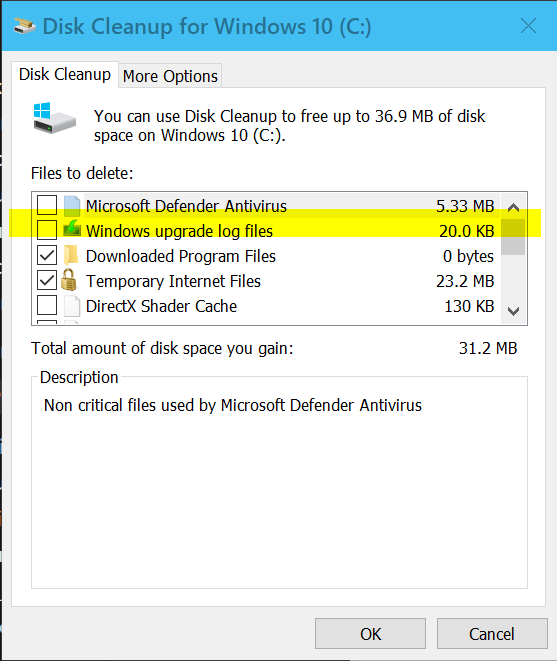
-
New #1315
Hello @PostmanPuzzled,
This might be help, justUNCHECKit . . .
> OPTION ONE - Delete "Windows.old" and "$Windows.~BT" Folders in Disk Cleanup
I hope this helps.
-
New #1316
This is the first tutorial including the facts, what I lose and what I have to redo:
Thank you very much for this!- System Protection will be reset to the default of being turned off. It is recommended to turn on system protection after the repair install has finished to have restore points.
- You will lose any custom fonts.
- You will lose any customized system icons.
- You may need to re-establish your Wi-Fi connection.
- You will need to redo Windows updates subsequent to the build you have used for the repair install.
- Windows.old will be created.
- You will need to redo any language downloads including the display language if you changed that.
-
New #1317
Is the procedure for doing an in-place Win 10 non-destructive repair still valid?
I am on 21h1 of win 10 Pro x64. I created this as a fresh install onto a new SSD. I found some bugs in 21h1, which I reported. Now 21h1 appears trashed. I couldn't install the Windows update kb5006670. That seems to have trashed the windows logs so I can't diagnose the error. It also seems to have trashed VSS, so I cannot do any backups, or even clone the system to a HDD.
It makes no sense for me to repeat the fresh install, so a non-destructive install is more attractive.
I still have the 21h1 install thumb-drive. Can I run setup.exe from it?
However:
This might still leave me with a buggy 21h1. My friend was on 1903 and windows update brought him up to 21h1 and he doesn't have the problems I had doing a clean 21h1 install. So, can I do a non-destructive install from my corrupted 21h1 to 1903? I still have my 1903 DVD,
-
New #1318
-
-
New #1319
If an in place upgrade repair can be performed and if it fixes the underlying problems then you're set.
If the in place upgrade repair cannot be performed or if it fails to fix underlying problems then other options include:
a) Windows refresh
b) reset save files
c) custom install
d) clean install
If there are no driver problems the drivers can be backed up and restored.
Applications need to be reinstalled.
After performing the above you can make free backup images.
Then if there are any problems in the future you can restore backup images.
Backup and Restore Device Drivers in Windows 10
Refresh Windows 10
Reset Windows 10
Custom Install Windows 10
Clean Install Windows 10
Backup and Restore with Macrium Reflect
Tutorial Categories


Related Discussions


 Quote
Quote
