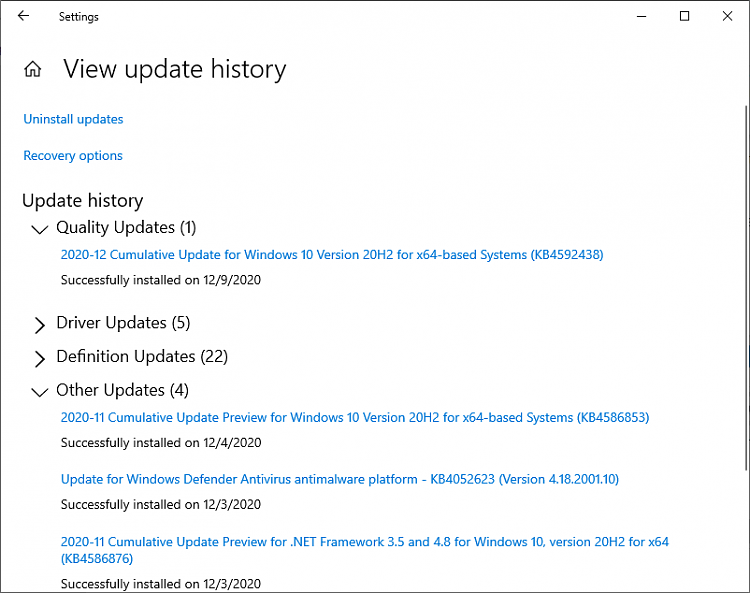New
#1130
Thank you for replying but I get the same answer to this install as to the others I've tried today: "This update can't be applied to this computer."
Does the answer means that I already have the update, although I can't see it, or does it mean that I don't need it?
Thanks in advance


 Quote
Quote