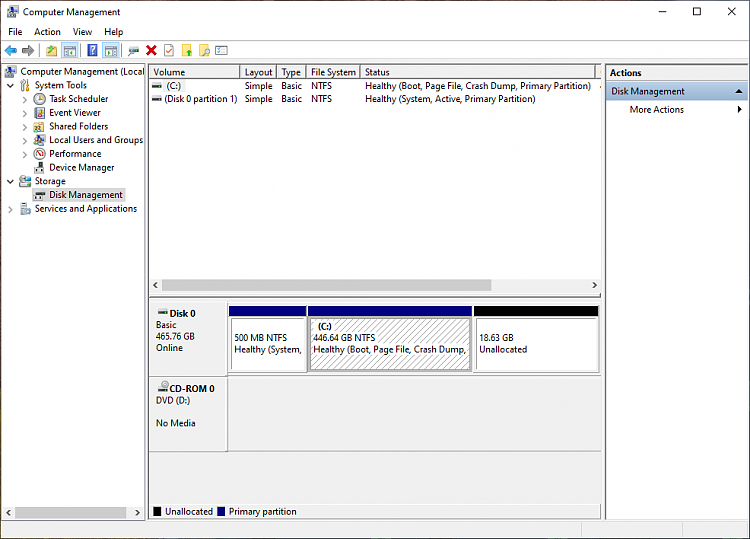New
#1110
The .bat file creates the .reg file which must be merged into the Registry first and a restart before you attempt to mount the ISO and run the repair. Apologies if you did all those steps.Thank you for the answer.
- - - Updated - - -
Thanks for that information.
- - - Updated - - -
Well I ran the bat file and it is re-installing the latest build of version 20H2, I believe. I am probably still going to have to run a repair, which is what I had wanted to do, after it is done updating. I hope it lets me do it this time but I won't know for a few hours from now.
- - - Updated - - -
Well I went through running that bat file. I then used the ISO file and the only option was to re-install Windows 10 version 20H2 and it re-installed the exact same version I had prior to doing all this. Consequentially I still have the same problem, which is why a MS technician said I needed to run a Repair. I still cannot run a repair and keep my apps and files.
So the problem seems to be the machine cannot start the Peer name resolution Protocol, Peer networking Grouping, or the Peer Networking Identity Manager, all of which are supposed to be set to Automatic. I get an error message saying: Windows could not access the Peer name resolution protocol service on local computer. Error code: 0x80630203: Unable to access a key. The message for Peer networking Group is: Windows could not start the Peer networking Group on local computer. The error code is: 1069: The dependency service or group failed to start. Peer Networking Identity manager is the only one of the 3 Peer services that is running. Since I can't run a Repair, not sure that would fix it anyhow, how can I get the two Peer services to run?


 Quote
Quote