New
#1010
Repair Install Windows 10 with an In-place Upgrade
-
-
-
New #1012
Can't do a repair install of 20H2 19042.610 using the ISO that MediaCreationTool20H2.exe downloads since it's 19042.572 and I've done a Windows Update to 19042.610.
When I try I get this:
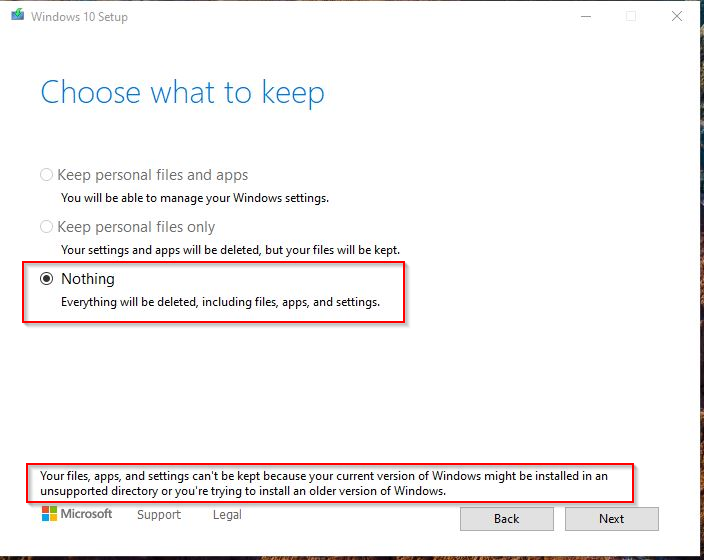
Is the 19042.610 ISO available from anywhere? If not then there is no way to do a Repair Install.
Ah-ha! UUP Dump has it. Should be all set.

-
New #1013
There were TF threads reporting problems with 20H2 in place upgrade repairs.
Please report your results
-
New #1014
I saw the other thread about 20H2 Repair Install not working but I thought it was because the OP was using a different CU level. That's why I thought using UUP Dump to get the correct level would resolve the problem, but it didn't, same problem.
The ISO I got from UUP Dump has the following attributes:
That matches what is currently installed on my system:Code:C:\Users\ztruk>dism /Get-WimInfo /WimFile:I:\sources\install.wim /index:1 Deployment Image Servicing and Management tool Version: 10.0.19041.572 Details for image : I:\sources\install.wim Index : 1 Name : Windows 10 Pro Description : Windows 10 Pro Size : 18,067,796,602 bytes WIM Bootable : No Architecture : x64 Hal : <undefined> Version : 10.0.19042 ServicePack Build : 610 ServicePack Level : 0 Edition : Professional Installation : Client ProductType : WinNT ProductSuite : Terminal Server System Root : WINDOWS Directories : 25912 Files : 107271 Created : 11/7/2020 - 3:14:57 PM Modified : 11/7/2020 - 3:22:33 PM Languages : en-US (Default)
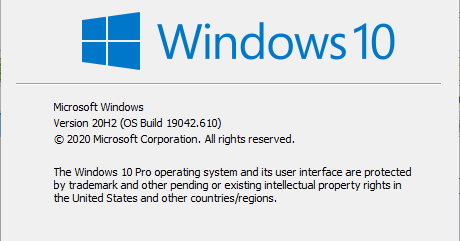
So Repair Install is broken in 20H2, period.
-
New #1015
-
New #1016
What is broken is that attempting a repair install with 20H2 media incorrectly determines that you are attempting to perform a downgrade. You can never keep files and apps when downgrading (eg. from 2004 to 1903).
Where this mistake arises is in the registry of the installed 20H2 OS. Changing a couple of values in the registry corrects this and allows an in-place repair to keep files and apps.
Known and Resolved issues for Windows 10 version 20H2 - post #159Bree said:
-
New #1017
When I look at permission for HKEY_LOCAL_MACHINE\SOFTWARE\Microsoft\Windows NT\CurrentVersion\EditionVersion, it's set to ALL APPLICATION PACKAGES, not TrustedInstaller, so should I restore it to ALL APPLICATION PACKAGES as it is or TrustedInstaller?
Wrong, it was TrustedInstaller.
Wolfymbassador said in his next post after your @Bree that ownership changed back to TrustedInstaller after the Repair Install so I'm going to go ahead and leave it as Administrators and see what happens.
Thank you @steve108 and @Bree. I'll report back when done.
-
New #1018
Yes, in a subsequent post OldNayGuy also confirmed that the repair install returns ownership to TrustedInstaller.
-
-
New #1019
Repair Install went great, pretty much everything kept. I noticed a few Context Menu items missing so far, like Safe Mode.
Now to see if it fixed my Powershell problem.
Edit: It didn't.
This is a reg file to make the changes referenced in @Brees post #1016. You have to make the Permission/Ownership change before running it.
I've found several Powershell scripts that will do it but they are too complicated for me to post right now. Once I get that figured out this can be rolled up into a batch file that will do it all in one pass.
Allow_20H2_Repair_Install_Keep_Everything.regLast edited by Ztruker; 07 Nov 2020 at 23:51.
Tutorial Categories


Related Discussions



 Quote
Quote
