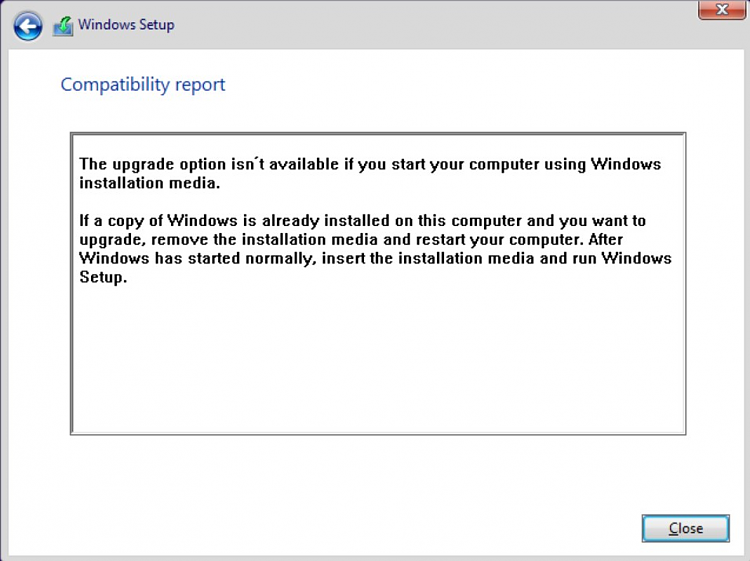New
#830
Repair Install Windows 10 with an In-place Upgrade
-
-
-
-
New #833
Correct. As Kari mentioned, a repair install cannot be done at boot. It can only be done from within Windows 10.
-
New #834
-
New #835
-
New #836
Having thought about this more I wonder if the choice is more like a reset where it keeps everything except personal programs, however if it does nothing I too wonder why it’s there.
Thanks to all who replied. :)
-
New #837
I have done some not so smart things, i have took ownership with a tool, in the end I destroyed permissions and now I want to repair install. (I have added an Administrator User before I finally destroyed a part of permissions)
But the problem is I can't see anything, i can't see any fonts related to windows programs, and when i open windows installer it is even worse i see only the menu bar, the hole "content" box is just invisible.
I found a screen shot which looks similar,.

My question is since i can't do that by booting from a stick, also not by native boot, is there a way to initiate that from Administrator CMD ( Troubleshoot -> Advencd Options -> Comand Prompt )
-
New #838
Hello @Tenser, and welcome to Ten Forums.
Sorry to hear about you getting this issue.
Unfortunately, a repair install can only be done from within Windows.
What did you take ownership of? If not too bad, there may be an option to try to see if it may restore default permissions.
Do you have any restore points available? If so, you could also try doing a system restore at boot using a restore point dated before your used the take ownership.
 System Restore Windows 10
System Restore Windows 10
-
-
Tutorial Categories


Related Discussions



 Quote
Quote