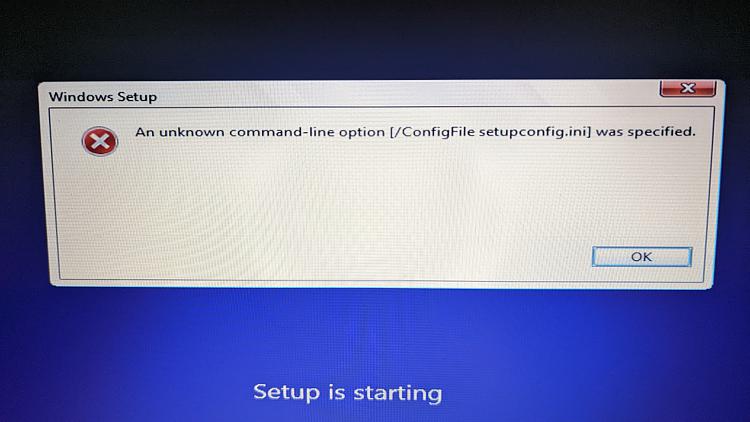New
#1370
Repair Install Windows 10 with an In-place Upgrade
-
-
-
-
New #1373
FWIW, this is what you get if you try to boot from a thumb drive that has any part of the boot files that do not pass the security integrity check of Secure Boot. For this I used a very common Boot Media, my Macrium Rescue thumb drive. It's only a few days old. Apparently, MR has an unsigned or mis-signed element somewhere in the Rescue Media build. The same MR will boot fine from the MS Boot Manager Menu with Secure Boot enabled, just not the thumb drive.
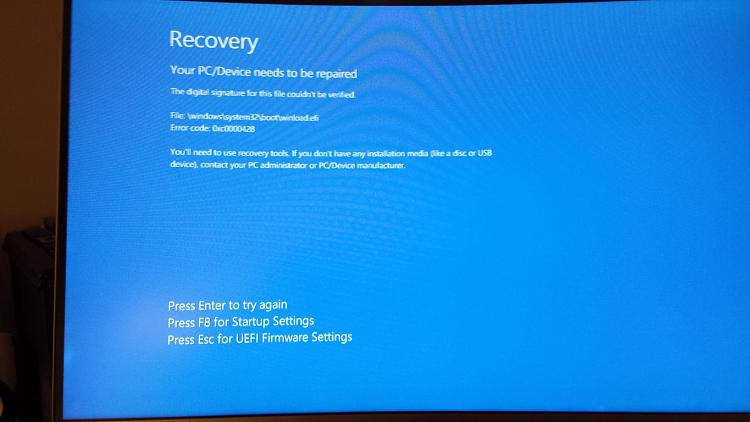
-
New #1374
Very interesting TC .... My Ventoy USB with MR ISO doesn't have this nasty issue: Ventoy iso bootloader EASY installs from usb for any iso os file
If you've never tried Ventoy, it's highly worth a taste IMHO.
-
Posts : 5,024 Windows 10/11 Pro x64, Various Linux Builds, Networking, Storage, Cybersecurity Specialty.
-
-
New #1377
Can someone help me with this. I got inplace upgrade to work from Windows 10 Root USB. Using this
.\setup.exe /auto upgrade /migratedrivers all /ShowOOBE none /Compat IgnoreWarning /dynamicupdate Disable /Telemetry Disable
When I move the setup files away from root of usb example... d:\Windows10Setupfiles\ and run this command it no longer reads any of the command switches after setup.exe
example
E:\Windows10Setupfiles\setup.exe /auto upgrade /migratedrivers all /ShowOOBE none /Compat IgnoreWarning /dynamicupdate Disable /Telemetry Disable
Can anyone tell me how to script this so i can still run setup for inplace upgrade froma folder away from the usb root or networkshare...
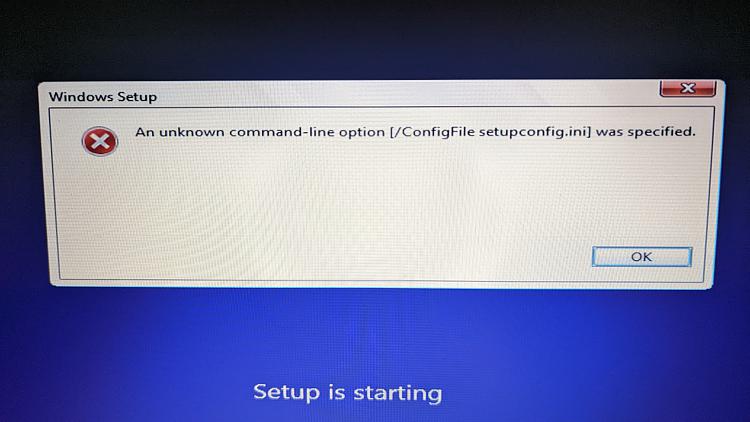
-
New #1378
Try inserting
E:
CD \Windows10Setupfiles
before your original line.
-
-
New #1379
Tutorial Categories


Related Discussions

 Thanks Navy
Thanks Navy 

 Quote
Quote