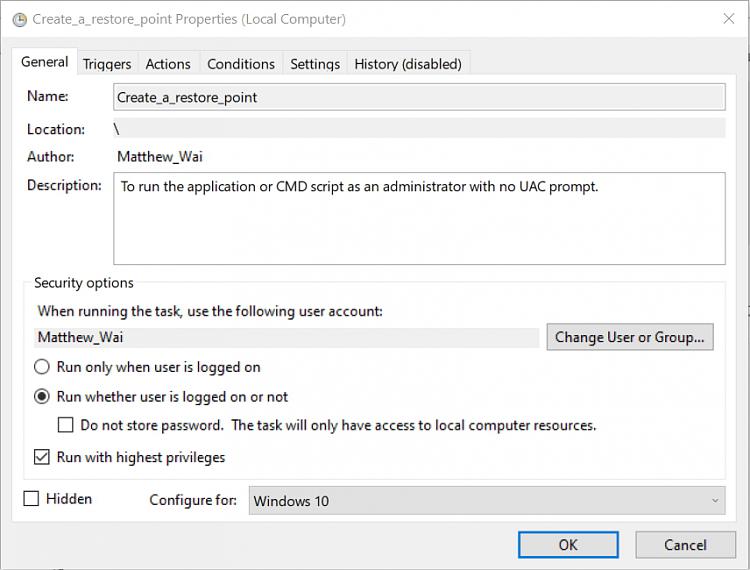New
#40
Add Create Restore Point Context Menu in Windows 10
-
-
-
-
New #43
If "Run whether user is logged on or not" does not work, try "Change User or Group" as shown below:

Your method can create a shortcut but cannot add an item into the context menu. My attached .bat file can add such an item without having to manually create a scheduled task.
-
New #44
@Matthew Wai @Brink
Guys, I do appreciate your skilled working "for me", but I won't be able to follow the topic until next Monday morning (C.E.T.).
Thanks again!
-
-
New #46
@Brink
Hi Shawn, I'm trying doing my way (to learn).
I solved the run as administrator creating a special shortcut pointing a .bat file, but I need to put it in the context menu.
Could you please explain in your doing:
[HKEY_CLASSES_ROOT\Directory\Background\shell\Create Restore Point\command]
can I point there a shortcut either?
@Matthew Wai
I opened your bat in editor to understand it before simply applying it (to learn).
Am I correct that it is going to create a task to run "as administrator".
Did you create a remove version as well (to undo it)?
Thanks you both gents!
-
-
New #48
My .bat file will do the following:
(1) Add the "Create a restore point" item into your context menu.
(2) Create a "Create_a_restore_point" task, which will be run with highest privileges as an administrator.
When you click on "Create a restore point" in the context menu, the "Create_a_restore_point" task will be run without a UAC prompt. If you are going to run the .bat file, I can create a version to undo (1) and (2). It is pointless to create it if no one is going to run it.
The item "Create a restore point" in the context menu functions as a shortcut to the "Create_a_restore_point" task, which can be modified at will.
-
-
New #49
@Matthew Wai @Brink
I tell you what done from my side.
1. I created "Create Restore Point.cmd" containing the command powershell.exe -ExecutionPolicy Bypass -Command "Checkpoint-Computer -Description "Manual Restore Point" -RestorePointType "MODIFY_SETTINGS""
2. I placed it in a folder within ProgramData (C:\ProgramData\_SERVICE\Create Restore Point\)
3. I created a shortcut with this target C:\Windows\System32\runas.exe /user:XXX\Administrator /savecred "C:\ProgramData\_SERVICE\Create Restore Point\Create Restore Point.cmd"
This way I'm able to launch it successfully as standard user and the restore point is created.
Now, I'm not able to insert it in the context menu.
I played with Shawn's reg, but unsuccessfully.
Any idea to solve?
Thanks.
Tutorial Categories


Related Discussions



 Quote
Quote