How to Enable or Disable History and Favorites Suggestions in Address Bar of Microsoft Edge Chromium
Microsoft has adopted the Chromium open source project in the development of Microsoft Edge on the desktop to create better web compatibility. This new Microsoft Edge runs on the same Chromium web engine as the Google Chrome browser, offering you best in class web compatibility and performance.
The new Chromium based Microsoft Edge is supported on all versions of Windows 7, Windows 8.1, Windows 10, Windows Server (2016 and above), Windows Server (2008 R2 to 2012 R2), and macOS.
The address bar in Microsoft Edge allows you to enter website URLs and search the web. By default, the address bar provides search and site suggestions using the characters you type. You should see suggestions from your favorites, browsing history, previous searches, and default search provider.
To make browsing and searching faster, as you type in the address bar, the typed characters are sent to your default search provider for the search provider to send back suggested search queries. The address bar categorizes your entry as a URL, search, or unknown. The information, along with which suggestion you select, position of selection, and other address bar data is sent to your default search provider. If your search provider is Bing, a resettable identifier unique to your browser is sent with the data to understand the search query and query session. Other autosuggest service identifiers are sent to your default search engine to complete the search suggestions. Your IP address and cookies are sent to your default search provider to increase the relevance of the search results. A signal is sent to your default search provider when you select the address bar to signal to the provider to get ready to provide suggestions. The typed characters and search queries are not sent to Microsoft unless your search provider is Bing. To enable sending data to your default search provider, turn on the Show me search and site suggestions using my typed characters setting. If you turn off the setting, your typed characters are no longer sent to your default search provider. Your search queries are still sent to your default search provider to provide search results. If Microsoft Edge detects typing in the address bar that may contain sensitive information, such as authentication credentials, local file names, or URL data that is normally encrypted, it does not send the typed text.
See more: Microsoft Edge Privacy Whitepaper > Address bar and suggestions | Microsoft Docs
You can enable the Enable local providers toggle experimental flag in Microsoft Edge to control whether history and favorites suggestions are shown in the address bar (omnibox).
This tutorial will show you how to enable or disable showing history and favorites suggestions as you type in the address bar of the Chromium based Microsoft Edge.
Contents
- Option One: Enable or Disable "Show me suggestions from history, favorites and other data on this device using my typed characters" Setting
- Option Two: Turn On or Off "Show me suggestions from history, favorites and other data on this device using my typed characters"
This option is no longer available.
1 Open Microsoft Edge.
2 Copy and paste edge://flags/#edge-local-providers-toggle into the address bar, and press Enter. (see screenshot below)
3 Select Default (same as enabled), Enabled, or Disabled in the Enable local providers toggle drop menu for what you want, and click/tap on Restart to apply.
4 When finished, you can close the Experiments tab if you like.
1 Open Microsoft Edge.
2 Click/tap on the Settings and more (Alt+F) 3 dots menu icon, and click/tap on Settings. (see screenshot below)
3 Click/tap on Privacy and services on the left side, and click/tap on the Address bar link under the Services section on the right side. (see screenshot below)
If you do not see a left pane, then either click/tap on the 3 bars menu button towards the top left OR widen the horizontal borders of the Microsoft Edge window until you do.
4 Turn on (default) or off Show me suggestions from history, favorites and other data on this device using my typed characters for what you want. (see screenshot below)
5 You can now close the Settings tab if you like.
That's it,
Shawn Brink
Related Tutorials
- How to Enable or Disable Search and Site Suggestions in Address Bar of Microsoft Edge Chromium
- How to Change Default Search Engine in Microsoft Edge Chromium
Enable History and Favorites Suggestions in Microsoft Edge Address Bar
-
New #1
Is it possible to get suggestions from history but not favorites?
-
New #2
where i should go if Show me suggestions from history, favorites grayed out ?(managed by organisation)
-
New #3
Hello Envio,
Double check the two registry keys below to see what DWORD values may be there. One could be responsible policy for this.
https://learn.microsoft.com/en-us/de...-edge-policies
HKCU\SOFTWARE\Policies\Microsoft\Edge
HKLM\SOFTWARE\Policies\Microsoft\Edge
-
New #4
-
-
New #6
owh.. i see .. i will skip that one lol
anyway i have already reload the admx
edge://policy

on regedit already set 1
only can enable 1 option
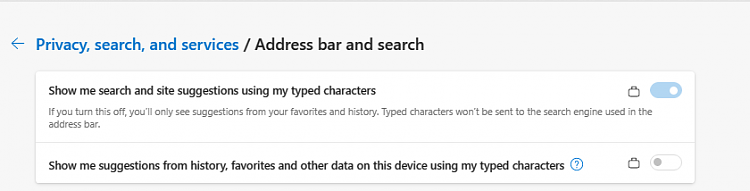
it was working at 108 or 109 (cannot remember)
few days ago i realize that i cant switch my search on edge bar to search or not the favorite anymore
if no option again to fix this...
the only one solution are reinstall, and do not do some edit policy before windows and edge get update to the latest ...
( perhaps, the option "locked-up" at last statement.)
-
-
New #8
yes. and not working... i guess the policy somehow locked up because the local provider is missing
anyway.. problem solved

because the edge not provide local flag anymore, i try to install latest OOSU, and... bang.... solved
ty mate to giving some idea about this problem (fyi .. even the policy i push to reset and upload the admx file, it not working lol )
-
-

Enable History and Favorites Suggestions in Microsoft Edge Address Bar
How to Enable or Disable History and Favorites Suggestions in Address Bar of Microsoft Edge ChromiumPublished by Shawn BrinkCategory: Browsers & Email
03 Jun 2023
Tutorial Categories


Related Discussions







 Quote
Quote
