How to Enable or Disable Offer to Save Passwords in Microsoft Edge Chromium
Microsoft has adopted the Chromium open source project in the development of Microsoft Edge on the desktop to create better web compatibility. This new Microsoft Edge runs on the same Chromium web engine as the Google Chrome browser, offering you best in class web compatibility and performance.
The new Chromium based Microsoft Edge is supported on all versions of Windows 7, Windows 8.1, Windows 10, Windows Server (2016 and above), Windows Server (2008 R2 to 2012 R2), and macOS.
Autofill in Microsoft Edge helps you be more productive by letting you save passwords. Passwords are only saved with your explicit permission for each password.
When you visit a website that requires you to sign in, the Microsoft Edge will ask if you want your user name and password remembered. The next time you visit the site, the browser will finish filling in your account info. Password saving is turned on by default.
See also:
- Save or forget passwords in Microsoft Edge | Microsoft Edge Support
- Microsoft Edge Privacy Whitepaper - Autofill | Microsoft Docs
This tutorial will show you how to turn on or off the offer to save passwords for sites in the Chromium based Microsoft Edge.
Turning off the offer to save passwords in Microsoft Edge will not delete previously saved passwords.
Each profile in Microsoft Edge will have its own separate offer to save passwords setting. Turning on or off the offer to save passwords setting for one profile will not affect any other profile.
Contents
- Option One: Turn On or Off Offer to Save Passwords in Microsoft Edge in Microsoft Edge Settings
- Option Two: Enable or Disable Offer to Save Passwords in Microsoft Edge for All Users using a REG file
EXAMPLE: Offer to save password for site in Microsoft Edge

1 Open Microsoft Edge.
2 Click/tap on the Settings and more (Alt+F) 3 dots menu icon, and click/tap on Settings. (see screenshot below)
3 Click/tap on Profiles on the left side, and click/tap Passwords under your profile on the right side. (see screenshot below)
If you do not see a left pane, then either click/tap on the 3 bars menu button towards the top left OR widen the horizontal borders of the Microsoft Edge window until you do.
4 Turn on (default) or off Offer to save passwords for what you want. (see screenshot below)
5 You can now close the Settings tab if you like.
You must be sign in as an administrator to do this option.
This option uses the PasswordManagerEnabled policy to enable or disable the offer to save passwords in Microsoft Edge for all users on the computer.
The downloadable .reg files below will add and modify the DWORD value in the registry key below.
HKEY_LOCAL_MACHINE\SOFTWARE\Policies\Microsoft\Edge
PasswordManagerEnabled DWORD
(delete) = Default
0 = Always disabled
1 = Always enabled
1 Do step 2 (enable), step 3 (disable), or step 4 (default) below for what you would like to do.
This step will force the Offer to save passwords setting in Option One to always be turned on without users being able to change this setting.
A) Click/tap on the Download button below to download the file below, and go to step 5 below.
Force_enable_offer_to_save_passwords_in_Microsoft_Edge.reg
Download
This step will force the Offer to save passwords setting in Option One to always be turned off without users being able to change this setting.
A) Click/tap on the Download button below to download the file below, and go to step 5 below.
Force_disable_offer_to_save_passwords_in_Microsoft_Edge.reg
Download
This is the default setting.
This step will allow users to use Option One to turned on and off the Offer to save passwords setting in Microsoft Edge.A) Click/tap on the Download button below to download the file below, and go to step 5 below.
Default_user_choice_offer_to_save_passwords_in_Microsoft_Edge.reg
Download
5 Save the .reg file to your desktop.
6 Double click/tap on the downloaded .reg file to merge it.
7 When prompted, click/tap on Run, Yes (UAC), Yes, and OK to approve the merge.
8 If Microsoft Edge is currently open, then close and reopen Microsoft Edge to apply.
9 You can now delete the downloaded .reg file if you like.
That's it,
Shawn
Related Tutorials
- How to Enable or Disable Automatically Sign in to Website in Microsoft Edge
- How to Enable or Disable Save and Fill Personal Info in Microsoft Edge Chromium
- How to Enable or Disable Save and Fill Payment Info in Microsoft Edge Chromium
- How to View Saved Passwords for Sites in Microsoft Edge Chromium
- How to Delete Saved Passwords for Sites in Microsoft Edge Chromium
- How to Export Saved Passwords for Sites in Microsoft Edge Chromium
- How to Enable or Disable Password Monitor in Microsoft Edge Chromium
- How to Manually Scan for Leaked Passwords in Microsoft Edge
- How to Enable or Disable Suggested Passwords in Microsoft Edge Chromium
- How to Enable or Disable Reveal Password Button in Microsoft Edge Chromium
Enable or Disable Offer to Save Passwords in Microsoft Edge Chromium
-
New #1
Tutorial updated to add option 2 to enable or disable offer to save password in Microsoft Edge via policy.

Enable or Disable Offer to Save Passwords in Microsoft Edge Chromium
Published by Shawn BrinkCategory: Browsers & Email20 May 2021
Tutorial Categories


Related Discussions


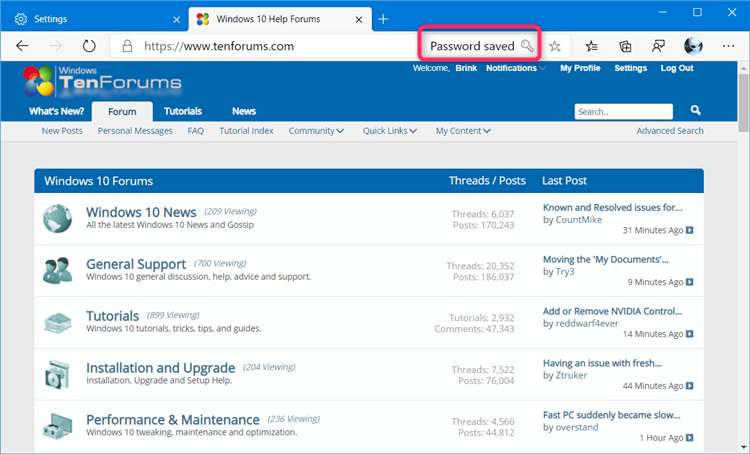

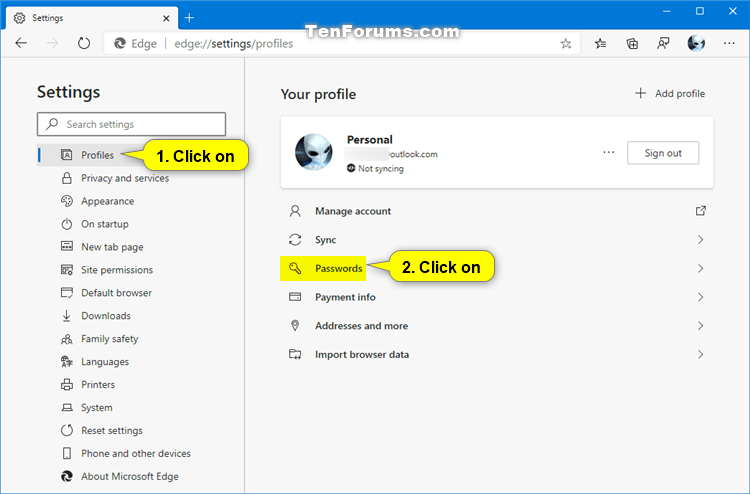
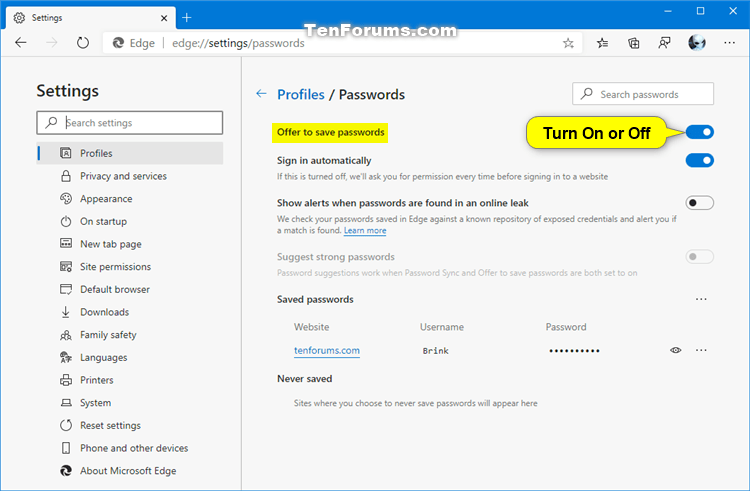



 Quote
Quote