New
#100
Welp, I'm back two days later with another example of it being ignored, this time when connecting my multifunction printer for the first time.
Unlike the previous example, this one was a nuisance. The automatically installed drivers did seem to work at first, but after subsequent reboots the printer would have a troubleshoot symbol, with a couple of driverless devices showing in Device Manager, unless I power cycled the printer after every reboot. Manually installing the drivers from Brother fixed that, but resulted in the printer showing up as "Copy 2" of the device while the original was still present. Lot of time-wasting mucking around before I came across a solution.
That's why it can be frustrating that this setting apparently no longer works. Guess the only workaround is to go offline before connecting the new device, though that's easy to forget and might not cover every use case.

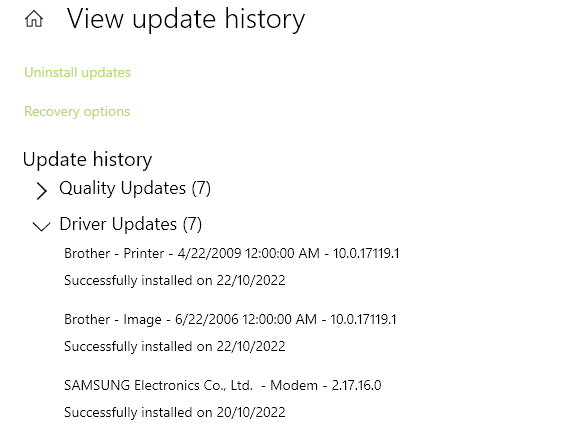

 Quote
Quote

