New
#30
Add or Remove Command Prompt Open Here Context Menu in Windows 10
-
-
-
New #32
The modification didn't quite do what I wanted. From your modification, Please see the attached pics. From the first two, command prompt is still on the main library right click menu, but not on the individual document, music, etc. libraries. I don't want either. On the second pic, the command prompt is still present on the main library folder background (I don't want that) but is present on the background of the music library...I DO want that.
So I went to HKCR\Directory\Background and added an AppliesTo = NOT (Libraries) string and got rid of all command prompt entries on the library, see 3rd and 4th pic. However, I do want the command prompt to show up when I right click the background of an individual library (right, 2nd vs. 4th pic).
I am close, but I think some sort of modification to the AppliesTo string is in order. How would you do this? Does what I am asking make any sense?
Thanks!

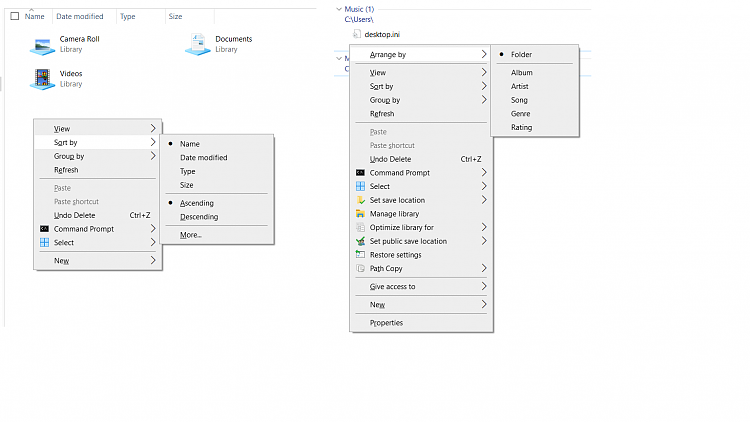


-
-
New #34
-
-
New #36
Hi Shawn:
I tried both your Add_Open_PowerShell_window_here_as_administrator_context_menu.reg files & Remove_Command_Prompt_Open_here_context_menu.reg. The first one works wonderfully. I'm having trouble with removing the command prompt from the context menu. One problem is that I'm not sure how I got it. It comes up in the context menu when I right click a folder, but not when I click a drive & I'd like to remove it entirely.
It says "Open Command Prompt Here", but actually opens the command prompt as an administrator. When I Shift+Right click a folder, it also exists AND I have an extra "Open Powershell Window Here", which also opens as administrator.
Here's the image when I right click a folder:

Here's the image when I shift+right click on a folder:
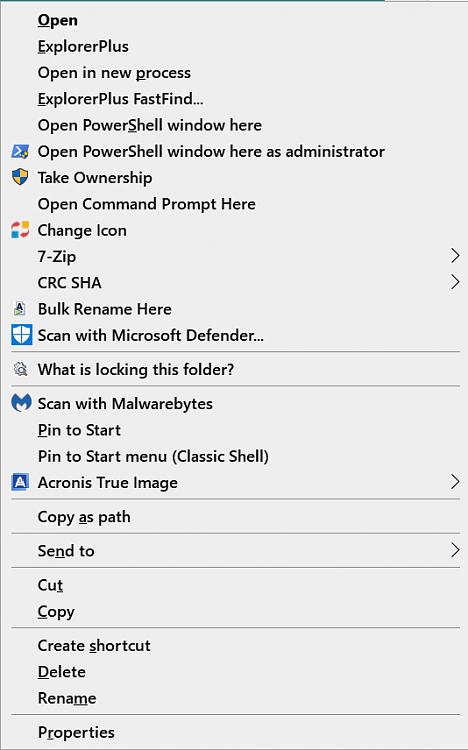
When I use the new Powershell command that your reg file added, the top of the Powershell screen says:
Windows PowerShellCopyright (C) Microsoft Corporation. All rights reserved.Try the new cross-platform PowerShell https://aka.ms/pscore6PS C:\Users\Phil\Desktop\Edit>
When I use the one that just has the last line above.
Is there a way to get rid of the command prompt on the regular folder context menu & also the extra powershell command that I have on the Shift+right click menu?
Thanks in advance for all your wonderful work!
-
New #37
Hello @phrab,
It looks like you may have used some other method to add Open Command Prompt Here since the wording doesn't match any of the tutorials here.
Export the registry keys below and upload their .reg files here. I'll be happy to take a look to see if I may be able to spot its entry, and post back a .reg file to remove it if so. I'll also check for the extra PowerShell item.
HKEY_CLASSES_ROOT\DesktopBackground\shell
HKEY_CLASSES_ROOT\Directory\shell
HKEY_CLASSES_ROOT\Directory\Background\shell
HKEY_CLASSES_ROOT\Folder\shell
HKEY_CLASSES_ROOT\Folder\Background\shell
-
New #38
Thank you for your help. Here's the zip file. However, the HKEY_CLASSES_ROOT\Folder\Background\shell doesn't exist in my registry. It stops at HKEY_CLASSES_ROOT\Folder.
Root_Directory_Desktop_Folder_RegFilesWin10.zip
-
-
Tutorial Categories


Related Discussions


 Quote
Quote
