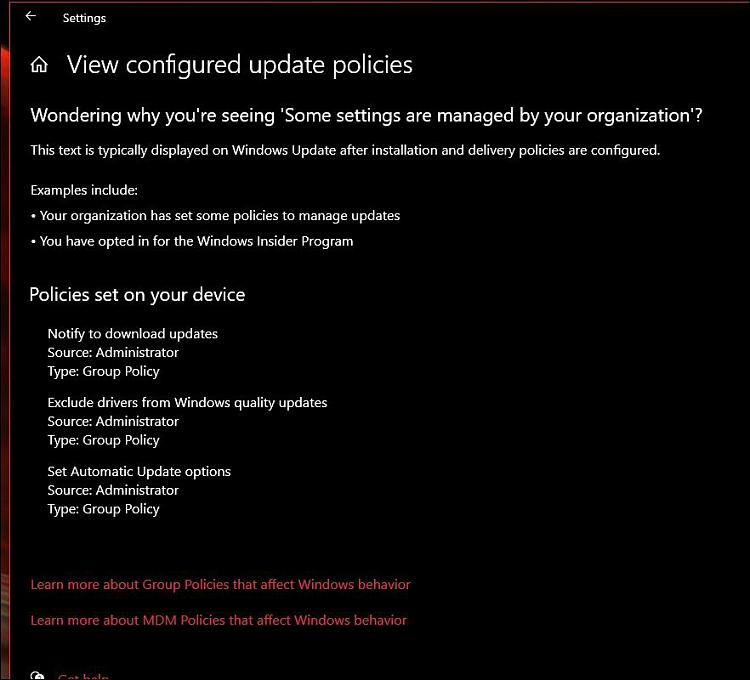New
#10
How to Leave Windows Insider Program to Unregister Account
-
-
-
-
New #13
Ah, I had glossed over the word example. Sorry for that.
Blame my AMD for making me not see things well.Last edited by Ex_Brit; 16 Apr 2021 at 11:24.
-
-
New #15
Trying to get Organization unenrolled from Windows Insider (Previous IT enrolled an entire school versus HIS account only). Problem is I/we do not know what account was used to set up. Tried former IT manager email as well as 2 other "generic" admin accounts that we know of. Insider says we need that account to unenroll. Teacher systems cannot run Win11 and are getting constant errors.
-
New #16
If they are Windows 10 Pro or Education systems, you can go into group policy editor (gpedit.msc). Under Computer Configuration, Administrative Templates, Windows Components, Windows Update, Manage Updates From Windows Update, you will find the setting for Manage Preview Builds. You will want to set that to Disabled. That has to be done on each computer, though.
How to Start or Stop Getting Insider Preview Builds on Windows 10 PCLast edited by Brink; 16 Nov 2021 at 20:26. Reason: added tutorial link for more info
-
New #17
How does one get added to the Windows Insider Program without knowing it?
--I never signed up for it, never registered for it, don't want to be an Insider
--I'm typically a "late adopter" - heck, I was on Feature Version 20H2 until October 10th, and I still haven't applied the November Tuesday patches
However, the "Settings - Windows Security - Windows Insider" seems to think I'm an Insider:
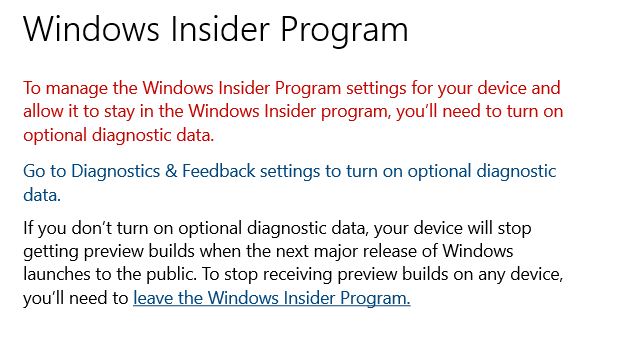
I checked 2 laptops - both show the same thing on my Admin account. No organization involved, these belong to me personally.
So, again, how on earth does this happen?
Tutorial Categories


Related Discussions



 Quote
Quote