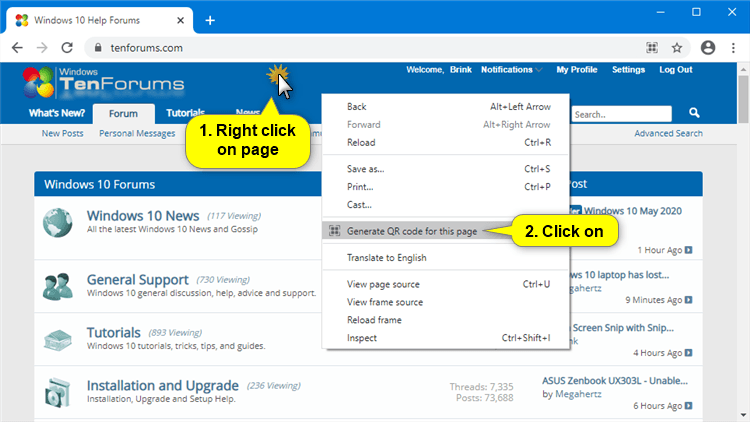How to Generate QR Code for Page URL in Google Chrome
Starting with the latest Google Chrome Developer version, you can generate a QR Code of an open page's URL to share.
This tutorial will show you how to generate a QR code to share the URL of an open page in Google Chrome.
It is required to enable the QR Code generator in Google Chrome before you will be able to generate a QR code for a page URL.
Contents
- Option One: Generate QR Code for Page URL in Google Chrome from Address Bar
- Option Two: Generate QR Code for Page URL in Google Chrome from Context Menu
1 Open Google Chrome.
2 Open the web page (ex: www.tenforums.com) you want to generate a QR code for its URL.
3 Click/tap on the Generate QR code for this page. button in the address bar. (see screenshot below)
4 You can now either download the QR code or scan the QR code with your smartphone to share the page's URL. (see screenshot below)
1 Open Google Chrome.
2 Open the web page (ex: www.tenforums.com) you want to generate a QR code for its URL.
3 Right click or press and hold on an empty area of the page, and click/tap on Generate QR code for this page in the context menu. (see screenshot below)
4 You can now either download the QR code or scan the QR code with your smartphone to share the page's URL. (see screenshot below)
That's it,
Shawn
How to Generate QR Code for Page URL in Google Chrome

How to Generate QR Code for Page URL in Google Chrome
Published by Shawn BrinkCategory: Browsers & Email26 Apr 2020
Tutorial Categories


Related Discussions