How to Add Registry Editor to Control Panel in Windows
System configuration information is stored centrally in a hierarchical database called the registry. The registry is a system-defined database in which applications and system components store and retrieve configuration data. The data stored in the registry varies according to the version of Microsoft Windows. Applications use the registry API to retrieve, modify, or delete registry data.
You can use Registry Editor to add and edit registry keys and values, restore the registry from a backup or to default values, and to import or export keys for reference or backup.
For more in-depth details about Registry Editor (regedit), see:
- Registry | Microsoft Docs
- Registry Editor | Microsoft Docs)
- Windows registry information for advanced users | Windows Support
This tutorial will show you how to add a Registry Editor applet to the Control Panel for all users in Windows 7, Windows 8, and Windows 10.
You must be signed in as an administrator to add or remove Registry Editor in the Control Panel.
EXAMPLE: Registry Editor in Control Panel (icons view) and Control Panel (category view)
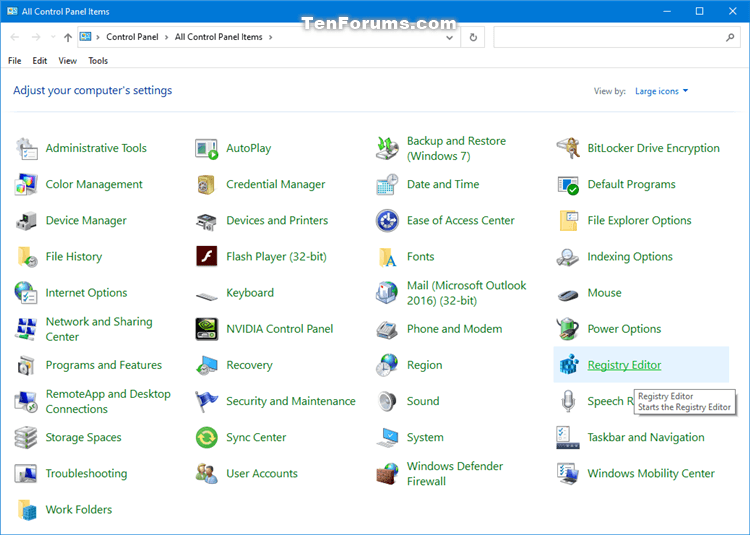
EXAMPLE: Registry Editor
Here's How:
1 Do step 2 (add) or step 3 (remove) below for what you would like to do.
A) Click/tap on the Download button below to download the file below, and go to step 4 below.
Add_Registry_Editor_to_Control_Panel.reg
Download
This is the default setting
A) Click/tap on the Download button below to download the file below, and go to step 4 below.
Remove_Registry_Editor_from_Control_Panel.reg
Download
4 Save the .reg file to your desktop.
5 Double click/tap on the downloaded .reg file to merge it.
6 When prompted, click/tap on Run, Yes (UAC), Yes, and OK to approve the merge.
7 If the Control Panel is currently open, then close and reopen it to apply.
8 You can now delete the downloaded .reg file if you like.
That's it,
Shawn
Related Tutorials
- How to Open the Control Panel in Windows 10
- How to Change the Registry Editor Font in Windows 10
- How to Turn On or Off Registry Editor Address Bar in Windows 10
- How to Export and Import Registry Keys in Windows
- How to Add, Remove, Export, and Merge Registry Favorites in Windows
- How to Switch Between HKCU and HKLM Keys in Registry Editor in Windows 10
- How to Add Registration Entries to New Context Menu in Windows 10
- How to Enable Automatic Backup of System Registry to RegBack folder when Computer Restarts in Windows 10
- How to Reset Registry Editor Default Position, Size, and Layout in Windows 10
How to Add Registry Editor to Control Panel in Windows
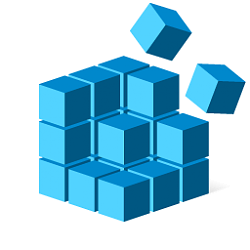
How to Add Registry Editor to Control Panel in Windows
Published by Shawn BrinkCategory: Customization07 May 2020
Tutorial Categories


Related Discussions




