How to Turn On or Off Automatic Profile Switching in Microsoft Edge Chromium
Microsoft has adopted the Chromium open source project in the development of Microsoft Edge on the desktop to create better web compatibility. This new Microsoft Edge runs on the same Chromium web engine as the Google Chrome browser, offering you best in class web compatibility and performance.
The new Chromium based Microsoft Edge is supported on all versions of Windows 7, Windows 8.1, Windows 10, Windows Server (2016 and above), Windows Server (2008 R2 to 2012 R2), and macOS.
A new automatic profile switching feature has been added to Microsoft Edge starting with the Microsoft Edge version 83.0.449.0 and higher.
Automatic profile switching feature detects links being opened in incorrect Microsoft account profiles and guides users to correct work, school or personal profile by showing a prompt that lets user switch to correct profile.
See also: Using multiple profiles at work and at home is now easier with Microsoft Edge | Windows Blogs
This tutorial will show you how to turn on or off automatic profile switching in the Chromium based Microsoft Edge.
Here's How:
1 Open Microsoft Edge.
2 Click/tap on the Settings and more (Alt+F) 3 dots menu icon, and click/tap on Settings. (see screenshot below)
3 Click/tap on Profiles on the left side, and click/tap on the Profile preferences link on the right side under the Your profile section. (see screenshot below)
If you do not see a left pane, then either click/tap on the 3 bars menu button towards the top left OR widen the horizontal borders of the Microsoft Edge window until you do.
4 Turn on (default) or off Automatic profile switching for what you want. (see screenshot below)
The Automatic profile switching setting will be grayed out if there is not more than one profile available in Microsoft Edge.
5 Select the default profile you want to open links from email and other applications in the Default profile for external links drop menu. (see screenshot below)
6 You can now close the Settings tab if you like.
That's it,
Shawn
Related Tutorials
- How to Enable or Disable Add Profile in Microsoft Edge Chromium
- How to Change Default Profile to Open External Links in Microsoft Edge Chromium
- How to Sign in and Sign out of Profile in Microsoft Edge Chromium
- How to Add a Profile in Microsoft Edge Chromium
- How to Switch Between Profiles in Microsoft Edge Chromium
- How to Turn On or Off Sync for Profile in Microsoft Edge Chromium
- How to Change Name of Profile in Microsoft Edge Chromium
- How to Change Profile Picture in Microsoft Edge Chromium
Turn On or Off Automatic Profile Switching in Microsoft Edge Chromium
-
New #1
That's all well and good, but what if "Automatic Profile switching" is greyed out???
-
-
New #3
No. Only one. But it is pulling the picture from MYHotmail account where I see only my picture. I see my picture everywhere else where my Hotmail account is used. I went through my Hotmail settings where it shows my picture! Only in Edge, it comes up with another person's picture. I uninstalled Edge. cleaned out everything and reinstalled, and like a zombie, that picture is back again!!!
-
New #4
Do you mean for this below?
You can change the profile picture in Edge using this below.
How to Change Profile Picture in Microsoft Edge Chromium
You can change your Microsoft account picture using this below.
Change Account Picture in Windows 10
-
New #5
Thanks. But, being in I.T., and doing this for users all the time, these were the first steps I took. I have resolved this by simply opening another Hotmail account. I still cannot find a single spot in Hotmail where I see that other picture because even now, I see the correct picture in Hotmail. But, Edge is indicating it is pulling that picture from my Hotmail account! But, that's another problem for some other forum some other day!
I still cannot find a single spot in Hotmail where I see that other picture because even now, I see the correct picture in Hotmail. But, Edge is indicating it is pulling that picture from my Hotmail account! But, that's another problem for some other forum some other day!
Last edited by Musicollector; 19 Apr 2021 at 21:05.
-
-
New #7
-
-
-
New #9
Thanks!

Turn On or Off Automatic Profile Switching in Microsoft Edge Chromium
Published by Shawn BrinkCategory: Browsers & Email16 Apr 2021
Tutorial Categories


Related Discussions



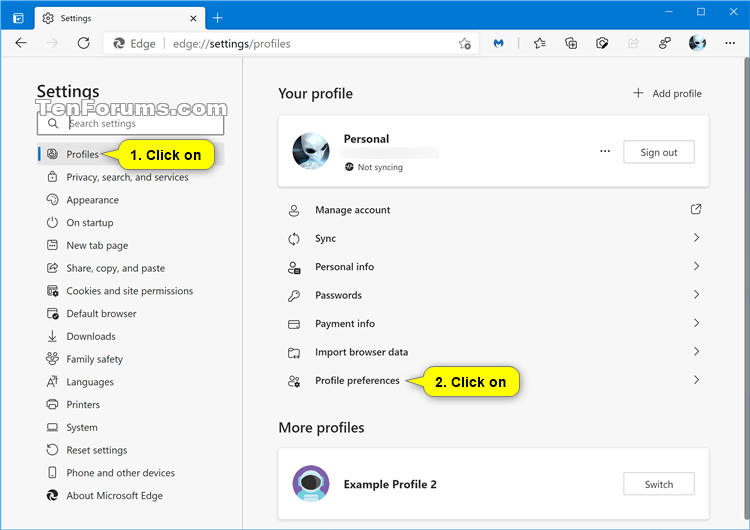

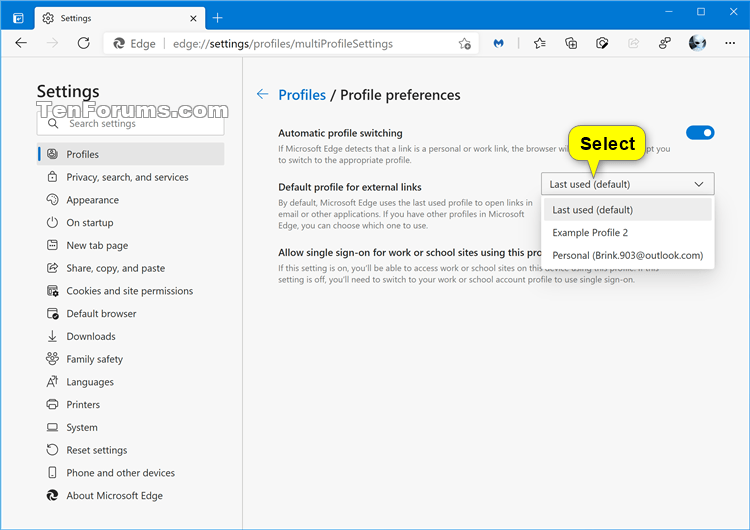

 Quote
Quote

