How to Show or Hide Notifications when Playing Fullscreen Game in Windows 10
Xbox Game Bar is the customizable gaming overlay built into Windows 10. Xbox Game Bar works with nearly all PC games, giving you instant access to widgets for screen capture and sharing, controlling your music, finding new teammates with Looking for Group (LFG), and chatting with Xbox friends across Xbox console, mobile, and PC - all without leaving your game.
The Xbox Game Bar allows you hide notifications when you are playing a fullscreen game.
This tutorial will show you how to turn on or off hide notifications when playing a fullscreen game in Xbox Game Bar for your account in Windows 10.
Here's How:
1 Press the Win + G keys to open the Xbox Game Bar.
2 Click/tap on the Settings (gear) icon on the Home bar (top middle). (see screenshot below)
3 Click/tap on Notifications on the left side in Settings, and check (hide) or uncheck (show - default) the Hide notifications when I'm playing a fullscreen game box under General settings.
That's it,
Shawn Brink
Related Tutorials
- How to Turn On or Off Xbox Game Bar in Windows 10
- How to Turn On or Off Notification Sounds while Playing Games in Windows 10
- How to Turn On or Off Focus Assist in Windows 10
- How to Turn On or Off Notifications from Apps and Senders in Windows 10
- How to Hide or Show Notifications when Duplicating Screen in Windows 10
- How to Turn On or Off Notification Banners from Senders in Windows 10
- How to Turn On or Off Showing Notifications in Action Center in Windows 10
- How to Turn On or Off Show Notifications on Lock Screen in Windows 10
Show or Hide Notifications when Playing Fullscreen Game in Windows 10
-
New #1
Hi Shawn!
I'm currently using Windows 10 Pro and I dont have those options to disable notifications when I do "Catpure this".
It's possible to disabled it from regedit?
Thanks in advance!
-

Show or Hide Notifications when Playing Fullscreen Game in Windows 10
Published by Shawn BrinkCategory: Gaming21 May 2021
Tutorial Categories


Related Discussions


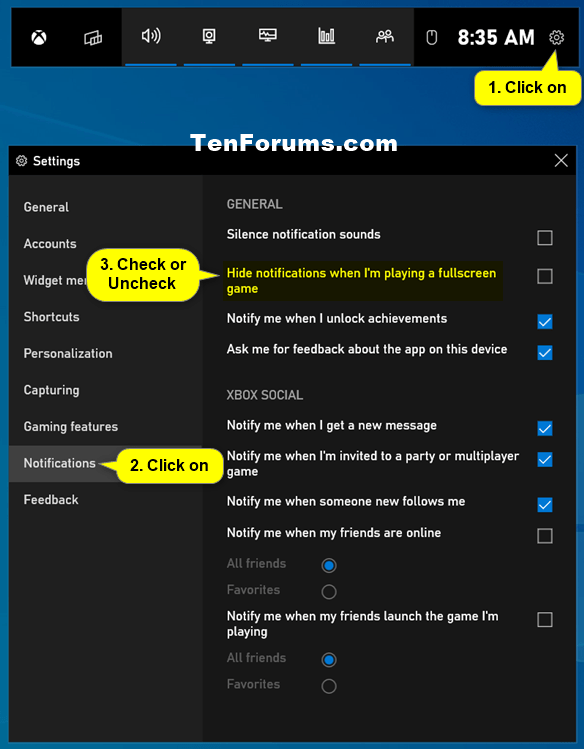

 Quote
Quote
