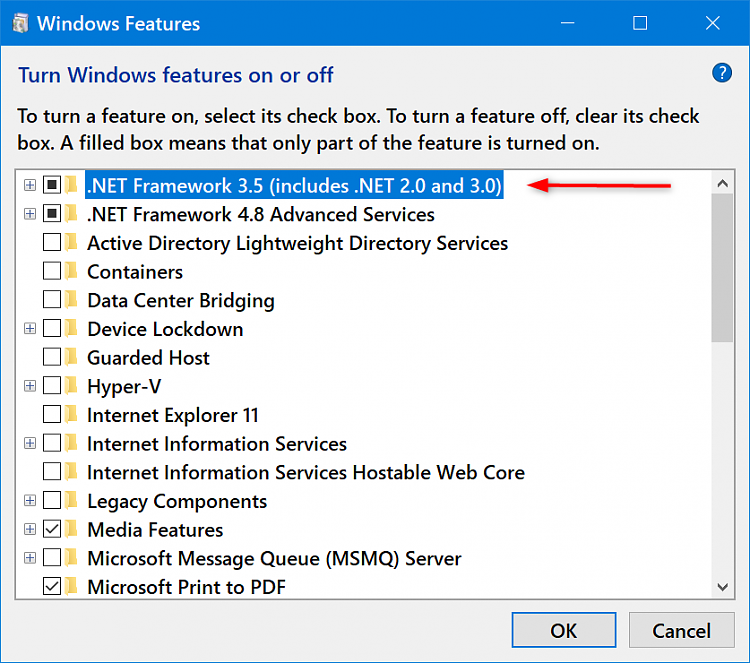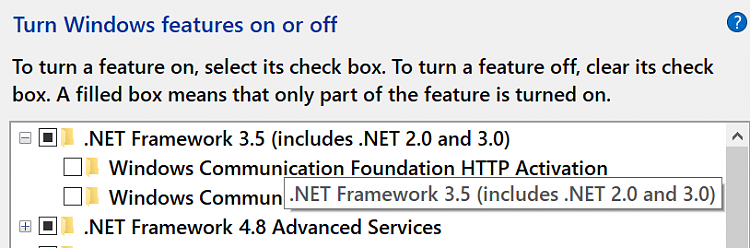New
#20
Thought I'd try Synctoy and immediately ran into confusion during the install.
First screen shows this; I would have thought I already had this required component. I have multiple .NET Framework folders on C.
Saying "yes" to that leads here, which has many choices and looks like a morass:
https://dotnet.microsoft.com/
Advice?



 Quote
Quote