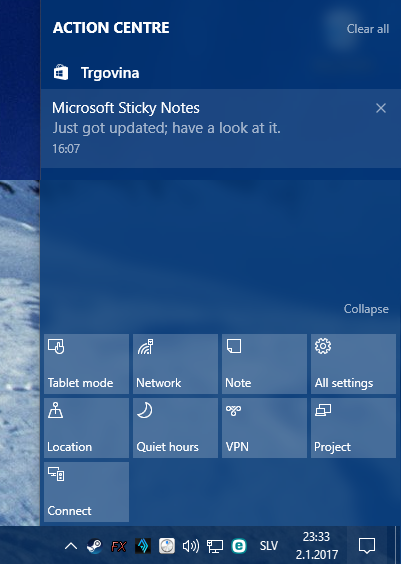New
#40
Hey Brink, I was able to reset my computer. Apparently Restore wasn't available. Lost all programs.
I appreciate your help walking me through this, but I feel compelled to say your original advice may be a little dangerous. Like another poster who had this same issue, I followed your advice to the T. Maybe it's an issue with running on a Build or something.
Anyways, sorry for sounding like a teenage girl.
Now I know what to do the next time something like this happens.


 Quote
Quote