How to Enable or Disable Tab Groups in Google Chrome
Starting in Google Chrome 80, a new Tab Groups experimental flag has been added that allows users to organize tabs into visually distinct groups, e.g. to separate tabs associated with different tasks.
Tab Groups has only been enabled to a small group of users by default, but you can enable or disable Tab Groups if wanted.
See also: Keep tabs on your tabs in Google Chrome
This tutorial will show you how to enable or disable Tab Groups in Google Chrome for your account in Windows 7, Windows 8, or Windows 10.
EXAMPLE: Tab Groups in Google Chrome
(Add to new group)
(Remove from group)
(Add tab to existing group)
(Customize tab group visuals with a name and/or color)
Here's How:
1 Open Google Chrome.
2 Copy and paste the link below into the address bar of Chrome, and press Enter.
chrome://flags/#tab-groups
3 Select Default (same as disabled), Enabled, or Disabled in the Tab Groups drop menu for what you want. (see screenshot below)
Some users may have Tab Groups enabled by default.
4 Click/tap on the Relaunch Now button at the bottom to apply.
That's it,
Shawn
Related Tutorials
- How to Enable or Disable Tab Groups in Microsoft Edge Chromium
- How to Enable or Disable Tab Freezing in Google Chrome
- How to Enable or Disable Tab Hover Cards and Tab Hover Card Images in Google Chrome
How to Enable or Disable Tab Groups in Google Chrome
-
-
New #2
Hello @Brink ,
,
I had a look at this, and although it says . . .
Experiments:
WARNING: EXPERIMENTAL FEATURES AHEAD! By enabling these features, you could lose browser data or compromise your security or privacy. Enabled features apply to all users of this browser.
I looked through theVERY VERYlong list and found that notNOTALL of them were set toDefault, some were set toEnabled, and some set toDisabled.
[1] Am I right in saying that those OTHER thanDefaultare what would normally need to be included in the setup, and the rest are for theBETA Testing?
[2] Depending on the answer of [1] above, what would be the impact be of setting them ALL toDefault?
Thanks.
-
New #3
Hello @Paul Black,
I think they would normally all be set to "Default" instead unless manually changed or set by Mozilla for some reason.
The impact would be the whatever the default setting is for the flag.

How to Enable or Disable Tab Groups in Google Chrome
Published by Shawn BrinkCategory: Browsers & Email20 May 2020
Tutorial Categories


Related Discussions



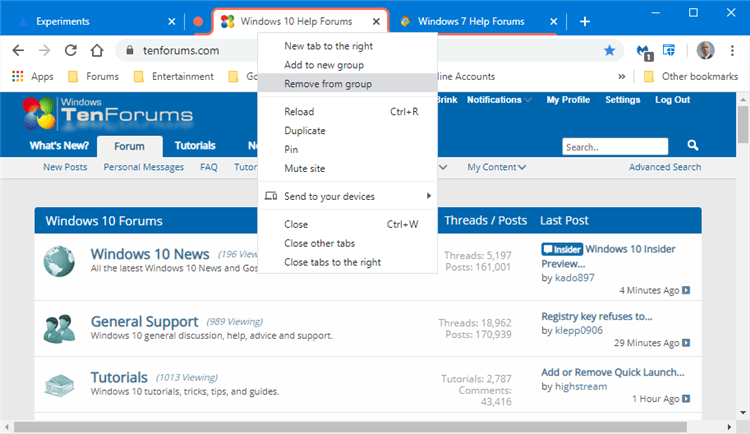
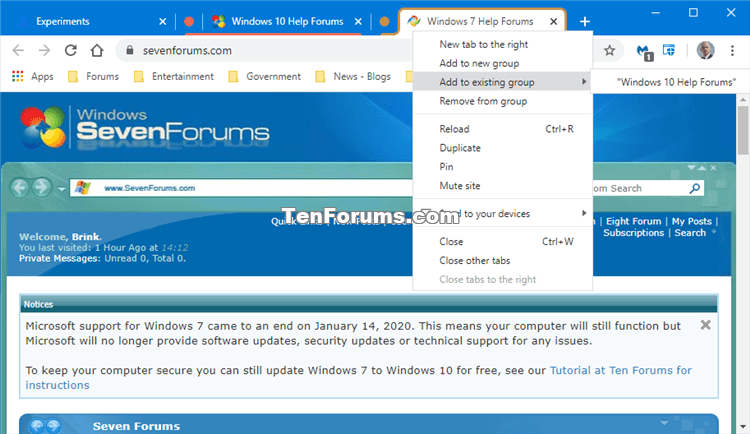

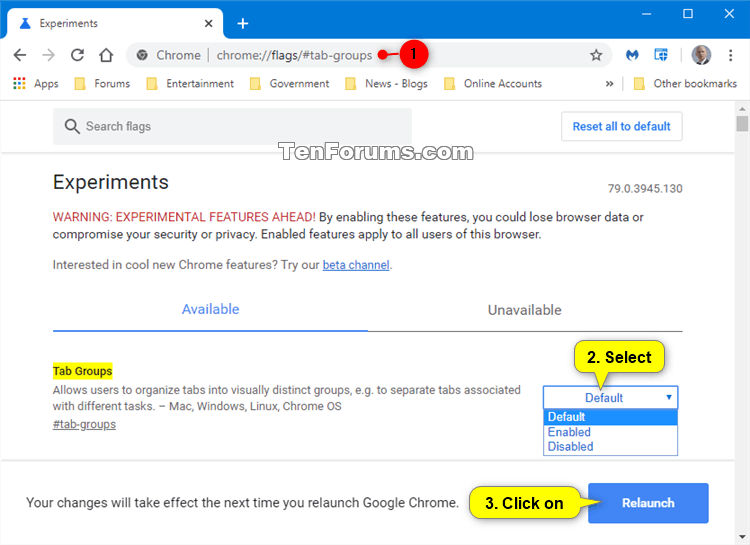

 Quote
Quote