How to Restore Files from Windows.old Folder in Windows 10
When you refresh, upgrade, or custom install Windows 10 on the same partition as the previous Windows installation without doing a clean install, then you will have a C:\Windows.old folder in your new installation afterwards.
If you choose to “Keep nothing”, personal files of users from their profile folder are temporarily saved to the Windows.old folder, and will be automatically deleted in 10 days after the date you upgraded by default.
The Windows.old folder will also contain a copy of the previous Windows installation
If you decide you want some or all of these files back, you can usually retrieve them from this Windows.old folder.
This tutorial will show you how to manually restore files from the Windows.old folder in Windows 10.
Here's How:
1 Open File Explorer (Win+E).
2 Navigate to and open the C:\Windows.old folder if still available. (see screenshot below)
3 Open the folder(s) inside the Windows.old folder that contain the file(s) you want to restore. (see screenshots below)
4 Copy and paste the file(s) you want from inside the Windows.old folder to a folder you want that is not inside the Windows.old folder.

That's it,
Shawn Brink
Related Tutorials
- What is Windows.old folder and how to delete Windows.old folder in Windows 10
- How to Go Back to Previous Version of Windows in Windows 10
How to Restore Files from Windows.old Folder in Windows 10
-
New #1
^
simple enough - a few questions.
I notice that the contents of the windows.old folder show contents of 'Local Disk (C:)', and not the 'Windows' folder. This folder can be saved to an external device before the system nukes it, yes? Since this folder is primarily the host of most/all programs, does copying them to the new (C:) means they will work as before? If not, what's the point?
-thx
-
-
New #3
^
Hi Shawn - thx for your reply. Specifically, what is the impact if say, using your image examples, replace 'Program Files (x86)' with the one from the Windows.old.
-
-
New #5
Will Programs Transfer from Windows.old
Great tutorials here , thanks.
I understand moving things like Documents or Photos folders out of Windows .old but what about programs? I was always under the impression their folders couldn't just be copied but that the programs would have to be completely reinstalled in order to work. Is this not correct?
I didn't see Programs addressed in the tutorial so though I better ask.
Keep up the good work.
-
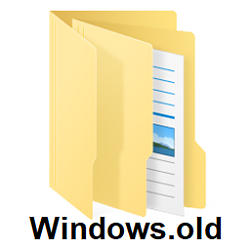
How to Restore Files from Windows.old Folder in Windows 10
Published by Shawn BrinkCategory: Backup & Restore04 Apr 2023
Tutorial Categories


Related Discussions


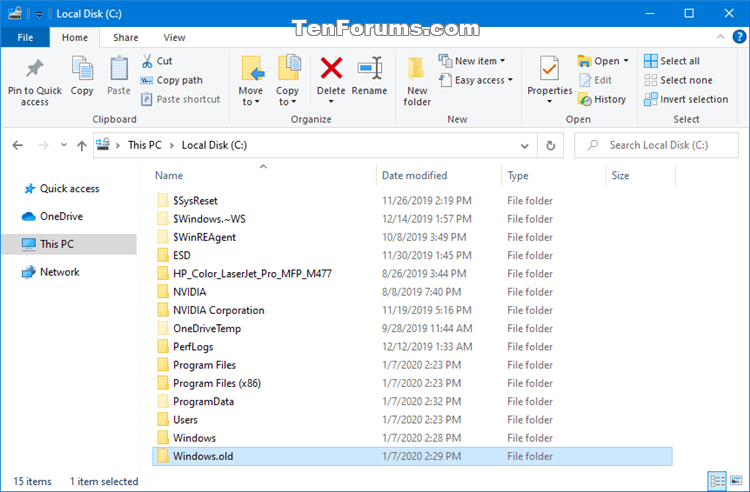


 Quote
Quote
