How to View, Delete, and Print Windows 10 Sticky Notes on Outlook.com
The Sticky Notes app is a preinstalled UWP (Universal Windows Platform) app in Windows 10. This apps allows you to create and save notes to the desktop of your Windows 10 PC. Thanks to a new and improved design, added intelligence and Pen support, it is now easier than ever to quickly capture and add context to all your notes.
If you sign in to Sticky Notes with your Microsoft account or work or school account, you will be able to sync your notes across all your Windows 10 devices that you are also signed in to Sticky Notes with the same Microsoft account or work or school account.
Your notes from the Sticky Notes app in Windows 10 sync to Outlook.com by default, and are included in your mailbox.
This tutorial will show you how to see, delete, and print your Sticky Notes from Windows 10 on Outlook.com.
Here's How:
1 Go to the Outlook.com website, and sign in with your Microsoft account or work or school account if not already.
2 Click/tap on the Notes folder under the Folders section in the left pane. (see screenshot below)
3 You can now select notes to view, delete, and/or print.
That's it,
Shawn
Related Tutorials
- How to Access and Use Windows 10 Sticky Notes Online on the Web
- How to Sign in and Sign out of Sticky Notes in Windows 10
- How to Manually Sync Sticky Notes on Windows 10 PC
- How to Delete Sticky Notes in Windows 10
- How to Export Copy of Mailbox from Outlook.com
How to View, Delete, and Print Windows 10 Sticky Notes on Outlook.com
-
New #1
Create, edit, and view your Sticky Notes directly in Outlook for the web! Sticky Notes in Outlook for the web makes it easier than ever to manage your notes with your emails. Rolling out next month to all Office users!Tweet
— Twitter API (@user) View on Twitter
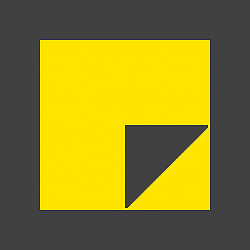
How to View, Delete, and Print Windows 10 Sticky Notes on Outlook.com
Published by Shawn BrinkCategory: Apps & Features05 May 2020
Tutorial Categories


Related Discussions




 Quote
Quote