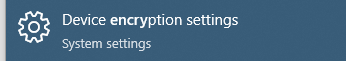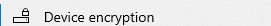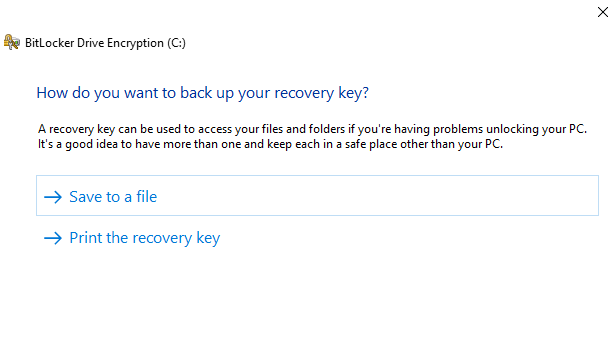New
#10
I don't know, never tried that, please try it. Please right click c: and see if "manage bitlocker" is available in the context menu. There you will find "backup your recovery key".


 Quote
Quote