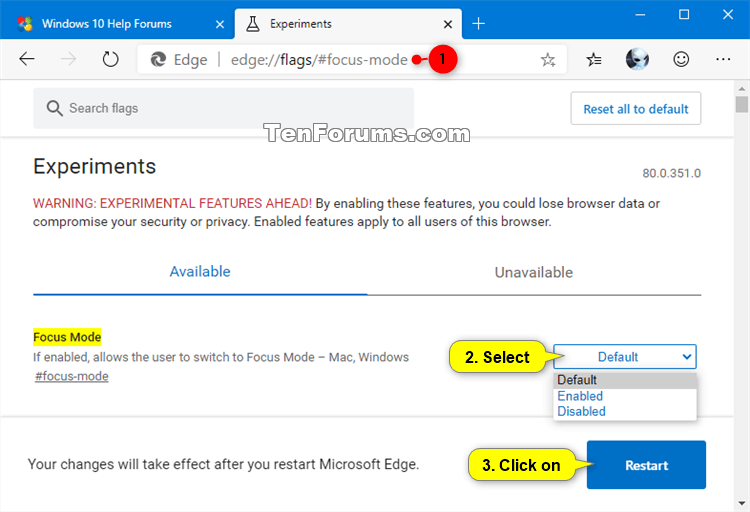How to Enable or Disable Focus Mode in Microsoft Edge Chromium
This tutorial is no longer valid since Focus Mode is no longer an available feature in Microsoft Edge.
Microsoft has adopted the Chromium open source project in the development of Microsoft Edge on the desktop to create better web compatibility. This new Microsoft Edge runs on the same Chromium web engine as the Google Chrome browser, offering you best in class web compatibility and performance.
Microsoft has also introduced a new Microsoft Edge logo that is designed to capture the waves of innovation that they plan to bring to you.
The new Chromium based Microsoft Edge is supported on all versions of Windows 7, Windows 8.1, Windows 10, Windows Server (2016 and above), Windows Server (2008 R2 to 2012 R2), and macOS.
See also:
- New Chromium based Microsoft Edge now generally available
- Introducing the new Microsoft Edge and Bing | Windows Experience Blog
- Straight from the cutting edge
If wanted, you can enable the Focus Mode flag for an experimental feature that allows you to switch a specific tab to Focus Mode in Microsoft Edge for a simplified interface.
When the Focus Mode feature is enabled, you can right click on a tab in Microsoft Edge, and click/tap on Focus this tab to switch that tab to Focus Mode.
To remove a tab from Focus Mode, you can click/tap on the Settings and more (Alt+F) 3 dots button, and click/tap on Open in Microsoft Edge to restore the tab back to the Microsoft Edge window you switched to Focus Mode from.
This tutorial will show you how to enable or disable the Focus Mode feature in the Chromium based Microsoft Edge.
EXAMPLE: Focus Mode in Microsoft Edge
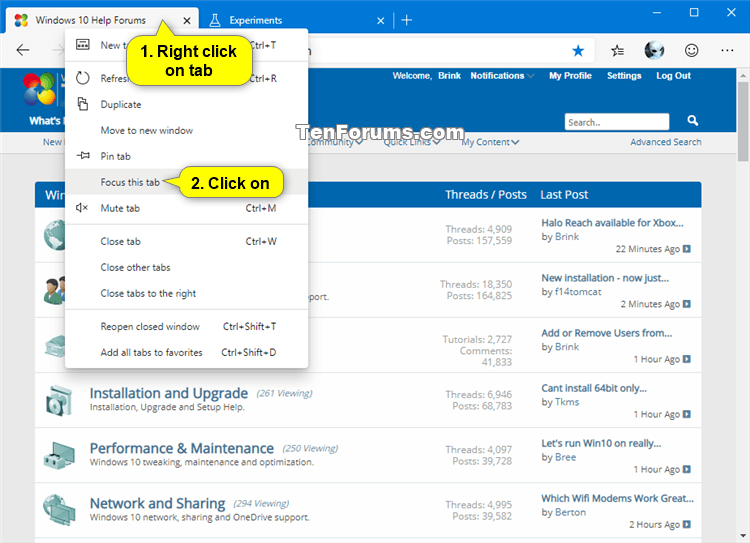
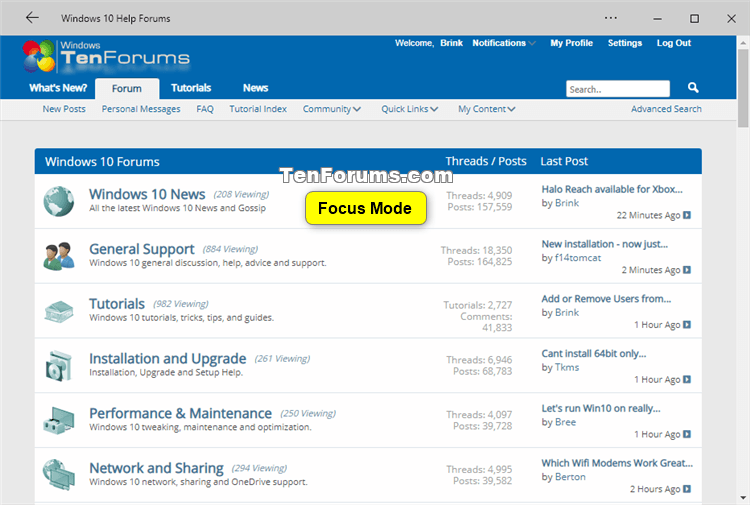
Here's How:
1 Open Microsoft Edge.
2 Copy and paste edge://flags/#focus-mode into the address bar, and press Enter. (see screenshot below)
3 Select Default (same as disabled), Enabled, or Disabled in the Focus Mode drop menu for what you want, and click/tap on Restart to apply.
4 When finished, you can close the Experiments tab if you like.
That's it,
Shawn
How to Enable or Disable Focus Mode in Microsoft Edge Chromium

How to Enable or Disable Focus Mode in Microsoft Edge Chromium
Published by Shawn BrinkCategory: Browsers & Email30 Dec 2020
Tutorial Categories


Related Discussions